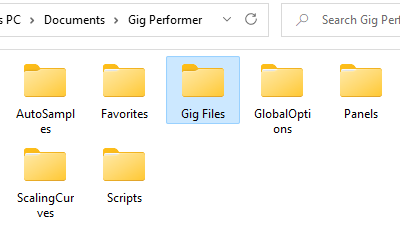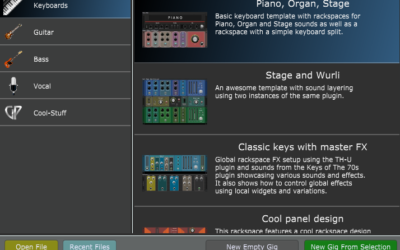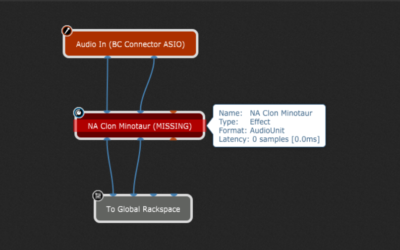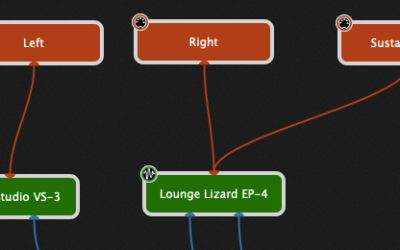In this article you will learn about some new Gig Performer 4.7 workflow improvements to apply different kinds of actions (operations, changing attributes, etc.) to multiple widgets. 1. Map multiple widgets to the same plugin . First off, Gig Performer 4.7 allows you...
Gig Performer Blog
Dealing with back-lined or rented keyboards
Touring musicians who don't bring their own controllers and instead depend on the use of back-lined or rented keyboards sometimes run into a problem where Gig Performer doesn't work properly even though it was "just fine" when they rehearsed with their own...
Invoking GP Script functions from Timeline Actions
Gig Performer 4.7, released recently, includes a new Streaming Audio File Player that supports timelines and actions. That means that you can play a backing track and have "things" (aka actions) happen automatically as a song plays. Typical actions include the ability...
How to temporarily block a widget
The normal way to use widgets is to map them to plugin parameters and to optionally have them learn a MIDI message so you can control that widget from a knob, slider or button on a keyboard or other MIDI controller. However, in some rare cases, you might like to...
The Lemur and TouchOSC Templates
In this article, we will provide you with some useful insights regarding the Lemur and TouchOSC templates and Gig Performer. If you're using Lemur or TouchOSC, we have created templates that make it easy to control Gig Performer widgets from these popular OSC apps....
How to set up MobileSheets on a PC with Gig Performer [guest article]
In this guest article written by Gig Performer Community member @DennisT2022 you will learn how to set up MobileSheets to integrate it with Gig Performer. There are several posts in the community forum regarding MobileSheets, but there is no walk-through on how to...
How to set up live streaming using OBS, Gig Performer and JACK Router
In this article you will learn how to set up live streaming using OBS, Gig Performer and JACK Router. As previously mentioned in this blog article, due to Gig Performer's stability, efficiency and feature-richness, it has found its way to being used for purposes other...
Gig Performer Maintenance: Save, Export and Backup
In this blog article you will learn how to save and export various elements in Gig Performer, load and import them, and create a backup of your important files and the whole computer. The term "element" may refer to your panel, rackspace, song, widget curve, rig as...
Getting started with Gig Performer
If you have started your free trial of Gig Performer or you have just purchased it, this blog article is intended to provide you with various resources for getting started with Gig Performer as easily as possible. Thank you for your interest in Gig Performer®, our...
Still on Gig Performer 3? Key reasons to upgrade
We still see Gig Performer 3 and even Gig Performer 2 users contacting us through our support channels, mostly looking for the upgrade options. In this article we want to share with you key reasons to upgrade to Gig Performer 4, answer frequently asked questions...
Cross-platform usage and moving from one platform to another
Gig Performer is an audio plugin host for live performance available for both Windows and macOS. In this article you will learn about cross-platform usage and some considerations when you are migrating from Windows to macOS or vice-versa. How to keep gig files...
Separate your sustain pedal from your controller
Although most MIDI controllers and many workstations have the ability to split their keyboards, when you’re using Gig Performer, the best practice is to use multiple MIDI In blocks as described in this blog article and to just leave your physical controller on a...

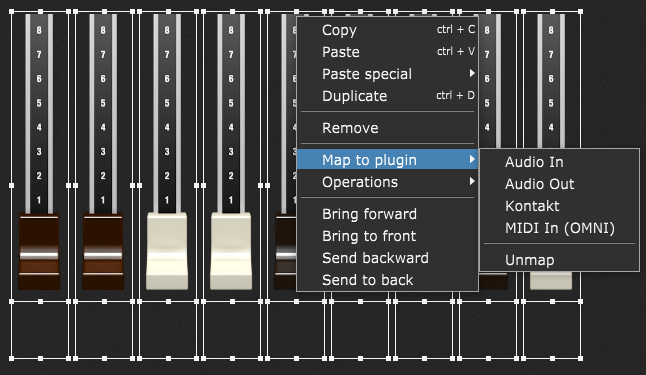


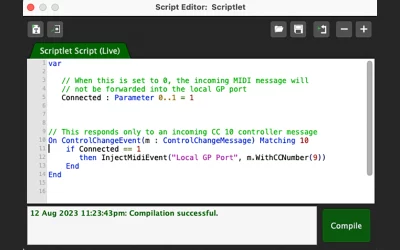

![How to set up MobileSheets on a PC with Gig Performer [guest article]](https://gigperformer.com/wp-content/uploads/2023/03/MobileSheets-Gig-Performer-400x250.jpg)