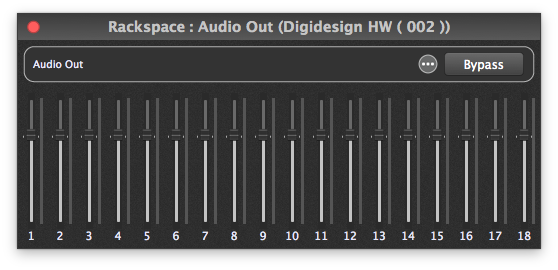
The Audio Out plugin represents the current connected physical interface used to send audio. The actual number of sliders displayed is a function of the capabilities of the interface connected to your system. For example, in the graphic above, 18 sliders are shown since those are the number of outputs (16 individual, plus stereo) provided by the connected Digi 002 interface.
Important note: Audio In and Audio Out plugins cannot be removed from your rackspace. However, you can specify different audio interfaces for Audio In and Audio Out.