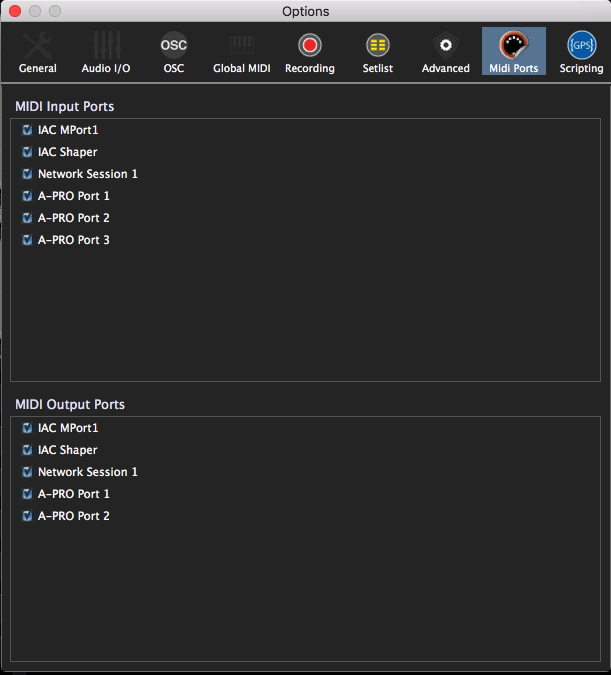Normally, Gig Performer will open all MIDI input and output ports automatically. On OS X this is never an issue. However, many if not most Windows MIDI drivers do not allow multiple applications (and that includes multiple instances of Gig Performer if enabled) to access the same MIDI port. If you need to run some other application that needs access to a MIDI port, you will need to disable that port in Gig Performer so that it can be opened by the other application.
This also applies to special plugins inserted into Gig Performer which themselves need to open a MIDI port to communicate with some specialized hardware.
In the Midi Ports option, simply uncheck the port or ports that you do not want Gig Performer to use. Normally, you would uncheck both the Input and Output ports but there may be special cases where you want to allow communication in one direction and so finer grain control is available.