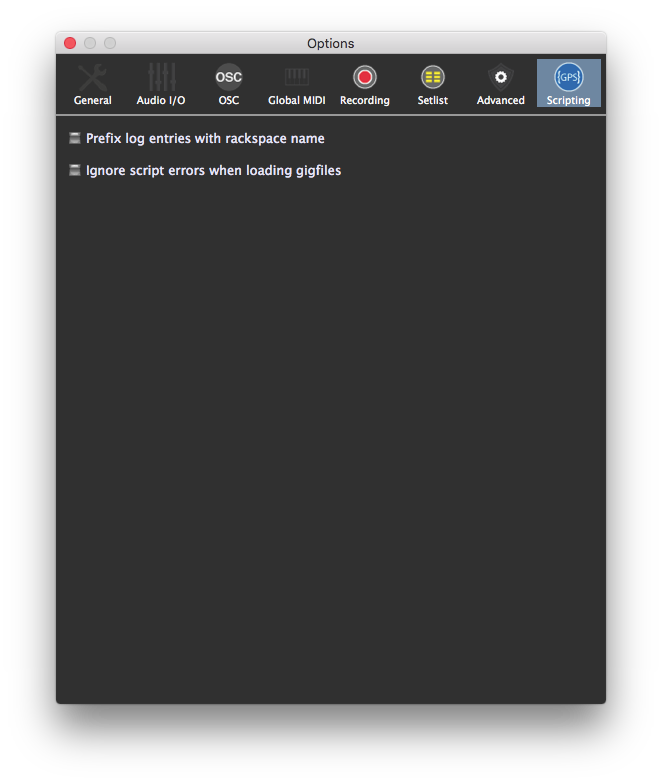
Prefix log entries with rackspace nameChecking this box causes messages in the Script Log window to be identified by the rackspace that generated them. Since there is only one log window for all rackspace scripts, troubleshooting is greatly aided when the log is formatted this way.
Ignore script errors when loading gigfilesNormally, attempting to load a rackspace that has an invalid script triggers a warning dialog. Checking this option removes this warning. CAUTION: This is an expert function. Checking this box is not recommended unless you know exactly what you’re doing, as a rackspace with a broken script may behave in unexpected ways.