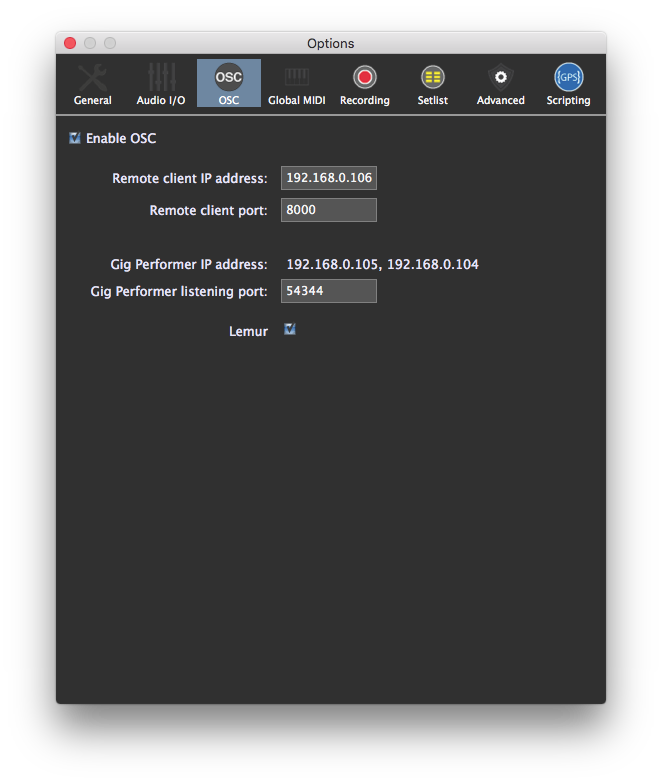
Enable OSC–Check to turn on OSC. Click here for more information about available OSC commands.
Remote client IP address–The address of the remote device that is running an OSC application.
Remote client port–The port on the remote device that is listening for OSC messages over UDP (User Datagram Protocol).
Gig Performer listening port–The port on which Gig Performer is listening for incoming OSC messages over UDP (User Datagram Protocol). Note: The Gig Performer listening port is permanently set to 54344.
Lemur– If you are using Lemur or another OSC application that supports scripting, enable this option to cause Gig Performer to transmit parameterized OSC messages. Disable this option if you are using TouchOSC or other applications that are not programmable. Click here for more information.