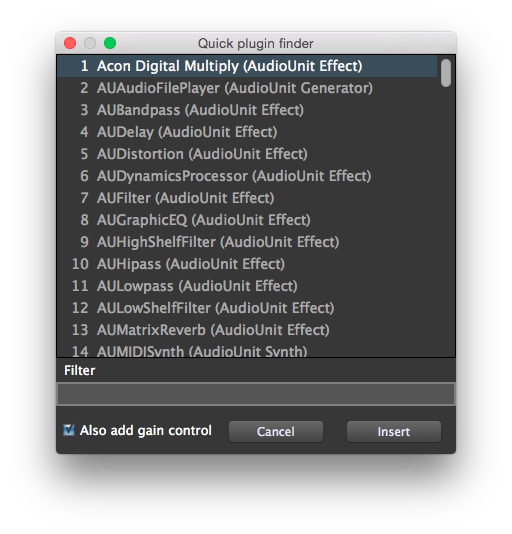Note: The Cmd-P /Ctrl-P keyboard shortcut provides a more efficient way to create a plugin than right-clicking since it opens the Quick plugin finder dialog (shown below), which allows you to type a partial plugin name, with the resultant list restricted to those that match. Checking the “Also add gain control” box in this dialog causes a Gain and Balance plugin to be inserted immediately after the selected plugin.