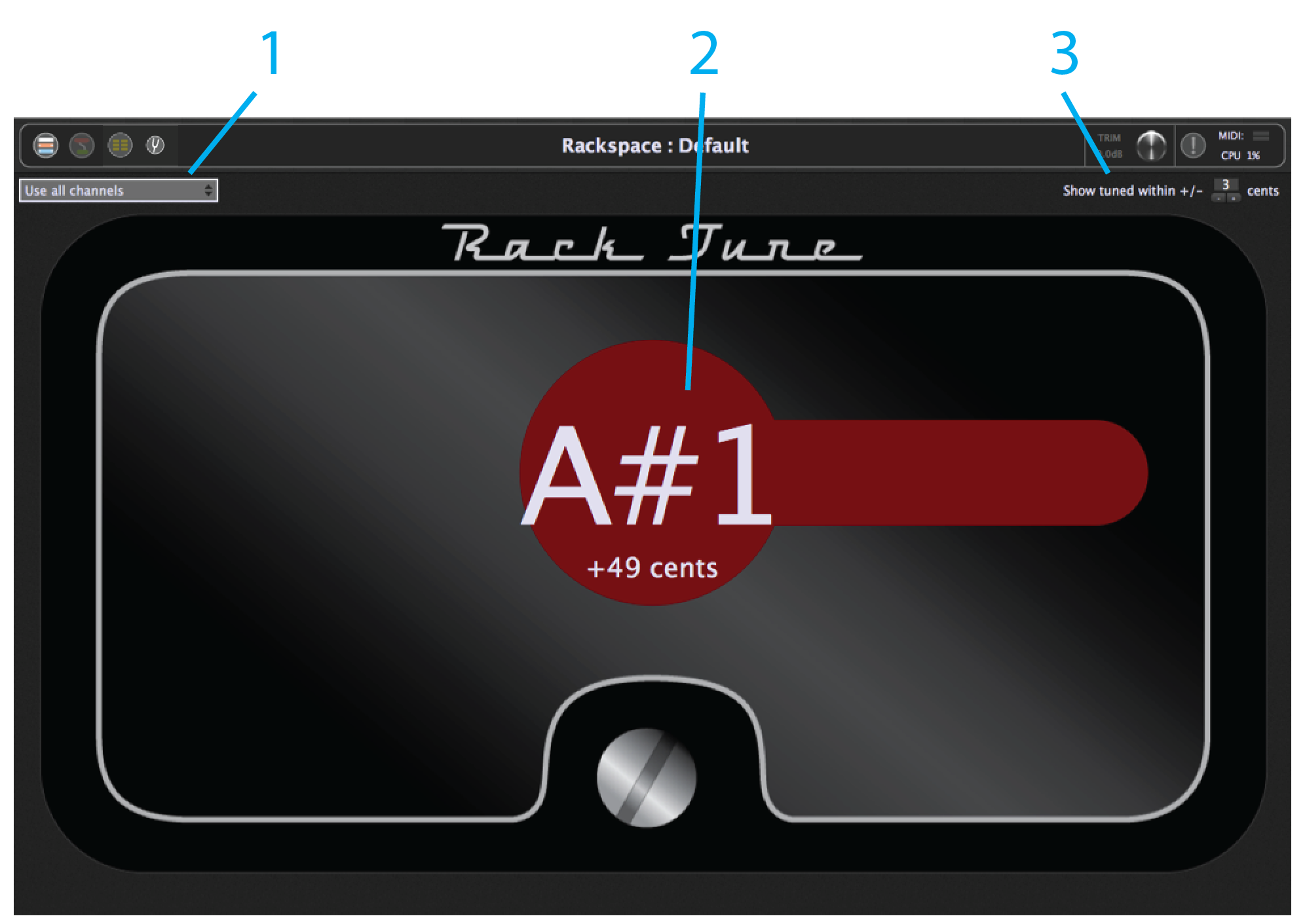
1.Use all channels –Click here for a dropdown menu if you want to have the Tuner “listen” to signal coming from a specific input channel of your connected audio interface. The default is to have it listen to signals coming from all channels.
2.Tuning indicator – Shows whether input pitch is sharp or flat, with an exact amount in displayed in cents.
3.Show tuned within – Allows you to specify a range within which the main display changes from red (out of tune) to green (in tune). Available values are +/- 1 cent to +/- 5 cents; default is +/- 3 cents.