Two new features are set up using the Rig Manager.
First, you can control which MIDI Input devices will respond to (or ignore) incoming MIDI clock messages. This improves Gig Performer tempo detection from multiple hardware sources.
Simply create a MIDI Device alias for your MIDI controller and then in the three-dots menu click on Responds to MIDI Clock (indicated with the red rectangle):
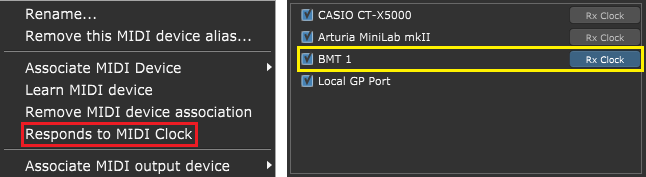
In the MIDI Ports options, all MIDI devices that respond to MIDI clock messages have the Rx Clock button lit (indicated with the yellow rectangle).
Second, the Rig Manager allows you to reverse the polarity of a MIDI controller, such as a sustain pedal. If you use different rigs at different times, some keyboards expect "open" to be pedal pressed and "closed" to be pedal released — others expect it the other way around. Some do actually learn by assuming on startup that the pedal is released and so they use whatever they see (open or closed) as meaning released. Storing this information with your rig means you don't have to deal with the problem during set up at a show.
To reverse the polarity, simply create a MIDI control alias and then in the three-dots menu click on the Polarity (indicated with the red rectangle) and select "Reversed":
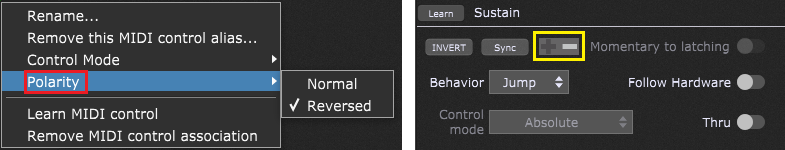
When you select that control alias in the MIDI tab of the Widget Properties Inspector, you can see that the indicator (indicated with the yellow rectangle) is showing "-".
Watch this short video to see this feature in action.