The Streaming Audio File Player supports actions on a timeline. You can add markers at various points in your song and cause one or more actions to be triggered automatically as the playhead passes those markers.
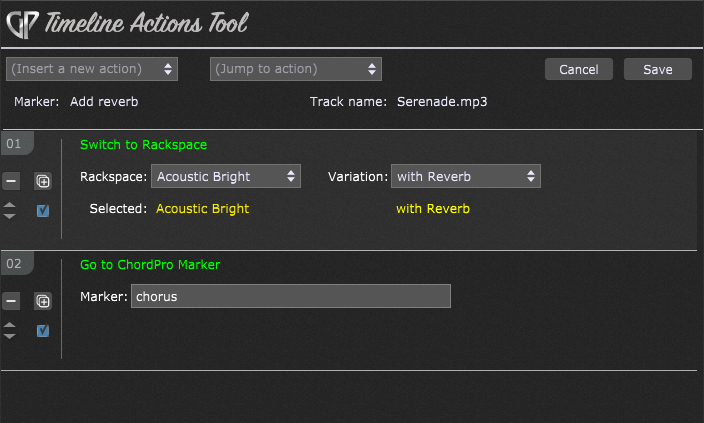
Timeline Actions are managed through the Timeline Actions Tool; there are 14 action types supported and they can be combined together. Actions allow you, for example to switch rackspaces, switch songs, set widget values and captions, start or stop the Metronome, go to a specific position in your lyrics file, send MIDI events, or simply display a message in the main Gig Performer window.
This tool can easily accommodate the most complex automation use cases as sending OSC messages is also supported, as well as are the other advanced features in Gig Performer such as the Local GP Port. By sending OSC messages into Gig Performer scripts you can trigger arbitrary GPScript functions from the timeline.
To learn more, check out the Timeline Actions Tool chapter.