When you hold down the Shift key while starting Gig Performer, the Temporary Startup Options window will appear:
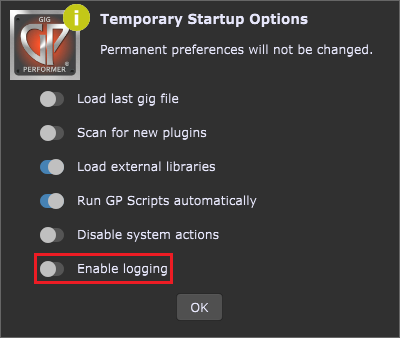
You can now enable logging, to log rackspace loading. The log will be placed in the Gig Performer Documents folder. This troubleshooting feature helps you to identify crashing or misbehaving plugins.