The Scriptlet plugin allows you to create your own MIDI processor plugins. This plugin provides a single MIDI input pin and a single MIDI output pin:
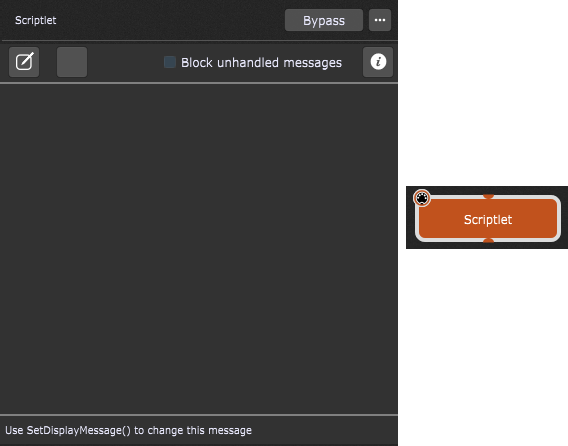
For example, if you have a sustain pedal that is producing CC messages the wrong way round (0 when pressed, 127 when released) then one of the solutions to fix this issue can be a simple scriptlet:
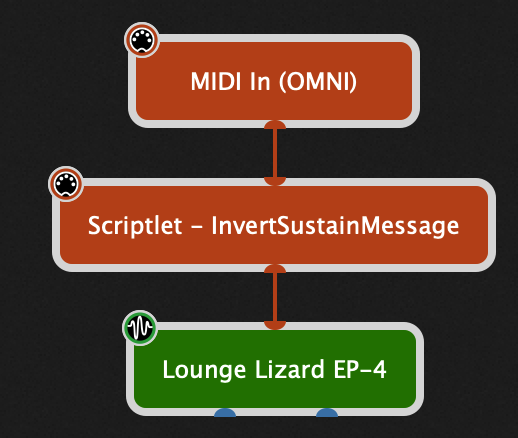
This scriptlet receives the MIDI In events from the MIDI In block, then captures CC64, inverts it, and lets everything else through.
If you want to see the underlying script behind this scriptlet, either click on the Edit Script button in the Scriptlet plugin editor (indicated with the red rectangle), or hold the Shift key while double-clicking the scriptlet block (which will open both the scriptlet's plugin editor and the Script Editor):
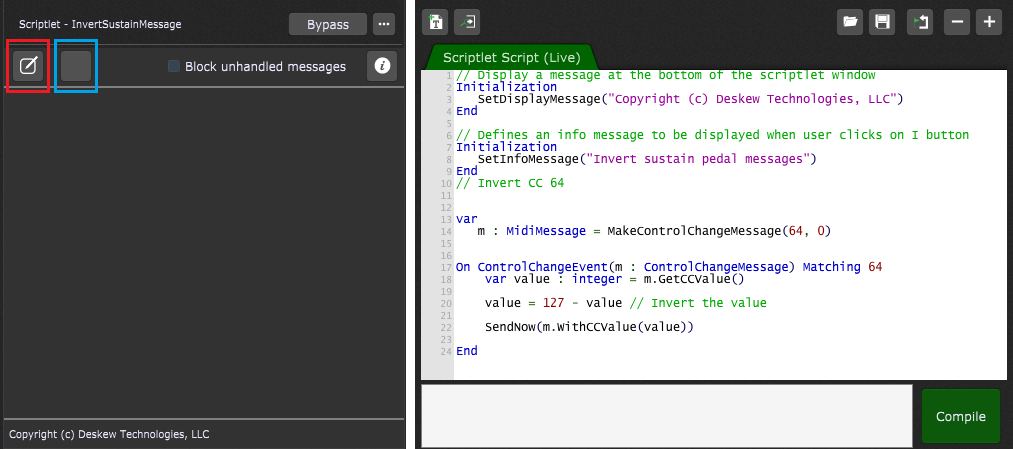
Using the Script Editor, scripts can be entered or modified; refer to the GPScript chapter to learn more.
The Define User Variables button (indicated with the blue rectangle) allows you to define up to 5 custom variables with their respective values.
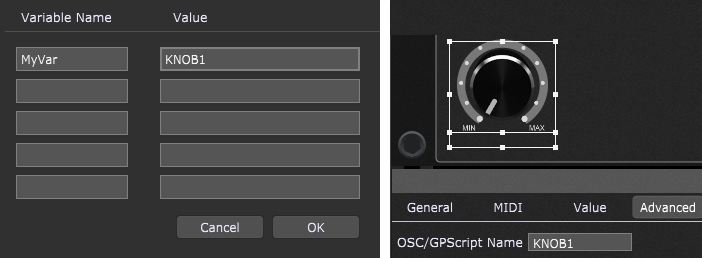
For example, type in the variable name MyVar and the value KNOB1. Afterwards, add a knob widget and in the Advanced tab type in KNOB1. Now you can use this example script to set widget values from this scriptlet:
var ExW : ExternalWidget
W : String
//Called when a NoteOn message is received
On NoteOnEvent(m : NoteMessage)
W = GetUserVariable("MyVar")
if BindWidget(ExW, W) then
SetExternalWidgetValue(ExW, 1.0)
end
End
You are also provided with the option Block unhandled messages that controls whether unhandled MIDI messages are passed through (the default) or blocked (when this option is checked).
Scriptlets can also have their parameters, which are then displayed in the scriptlet's plugin editor, like shown in the screenshot below:
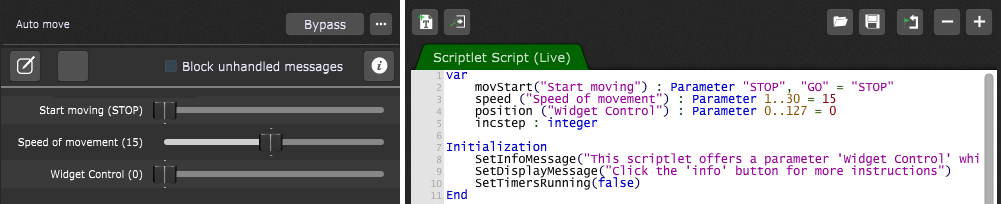
Moreover, these parameters can be learned and controlled by widgets:

Refer to the How to connect a widget to a plugin parameter chapter to learn more.
Scriptlet parameters can also be captured in the Probabilistic Sound Designer.
Click Help -> Community -> Community Shared Gigs, Rackspaces and More to check out many Community generated content, including scriptlets.