The Auto Sampler Recorder plugin allows you to record samples from your plugins or hardware synths.
Note: this feature is available in Gig Performer Pro.
This plugin provides two audio input pins and two audio output pins:
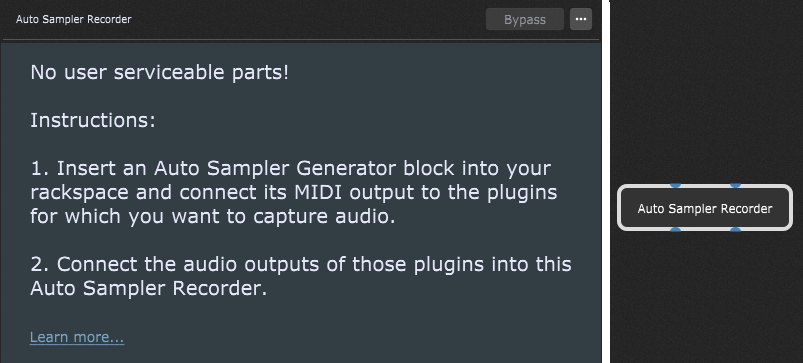
This plugin's editor window doesn't have any controls that a user can control - it only provides guidelines on setting up and properly connecting plugins with Auto Sampler Generator and Auto Sampler Recorder. The screenshot below shows a simple setup that allows you to sample the sounds from the KeysOfThe70s plugin:
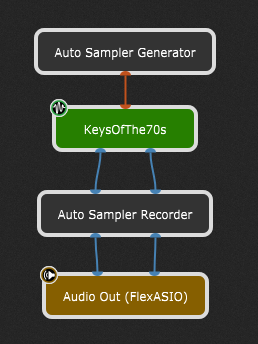
The auto-sampling process is started from the Auto Sampler Generator plugin.
Tip: we also suggest that users place an Auto Sampler Generator and an Auto Sample Recorder in the Wiring view, select them both and save them as a favorite. That's a convenient way to create both plugins when you need them again.
Auto Sampler Recorder parameters
Apart from the common parameter Open/Close Plugin Editor, the Auto Sampler Recorder plugin provides no other parameters.