Many music professionals worldwide rely on Gig Performer as their audio plugin host of choice for live performance. The official community for Gig Performer users is located at: https://community.gigperformer.com/
We encourage you to join our growing community and share your experiences with us. Besides community moderators and our active members, Gig Performer developers are also actively engaged in the community discussions. If you have a problem with Gig Performer, your audio setup, or just need some advice - no problem: many gigging musicians with ton of live performing experience will try to help you, suggesting tips or possible solutions:
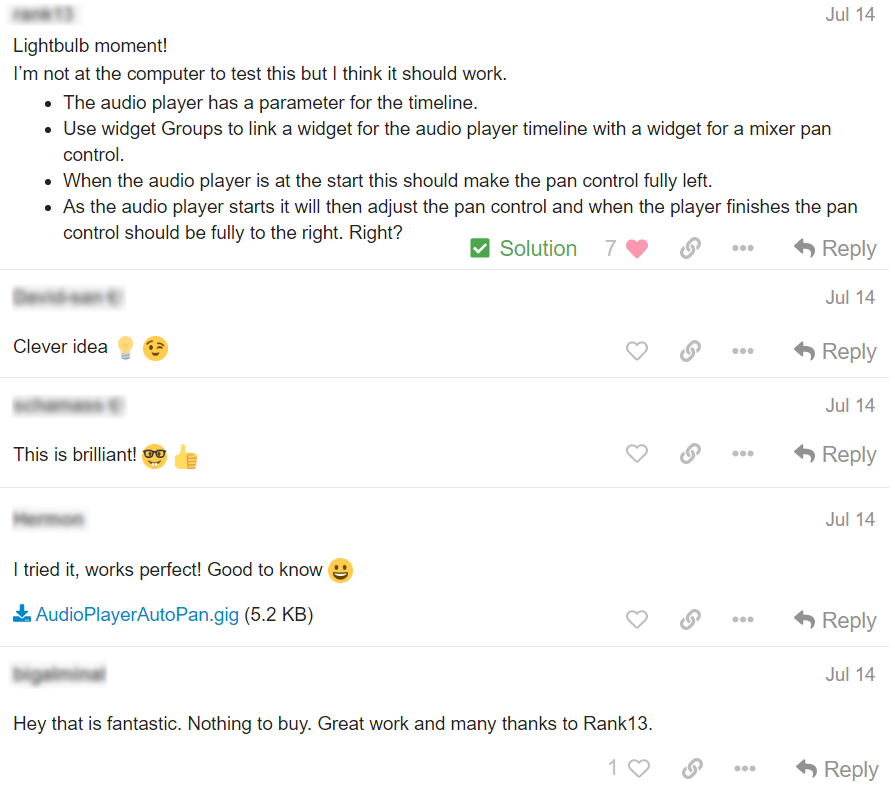
The Community is organized and split into different categories; whether you want to e.g. discuss Gig Performer on Windows or macOS, or plugins, simply select the corresponding category and create a new thread. If you want to find a specific issue i.e. "virtual audio ports latency", use the integrated search option.
Useful information in the Community is organized and indexed regularly; for example, check out our complete Resources thread, where you can find all the tutorials and other material to help you improve your setup. Save your time, learn the best practices, and share your experiences with us at community.gigperformer.com.
Gig Performer users are our best benchmark!