The MIDI Rechannelizer allows you to easily map MIDI input channels to MIDI output channels using a grid-based system.
Note: this feature is available in Gig Performer Pro.
This plugin provides a single MIDI input pin and a single MIDI output pin:
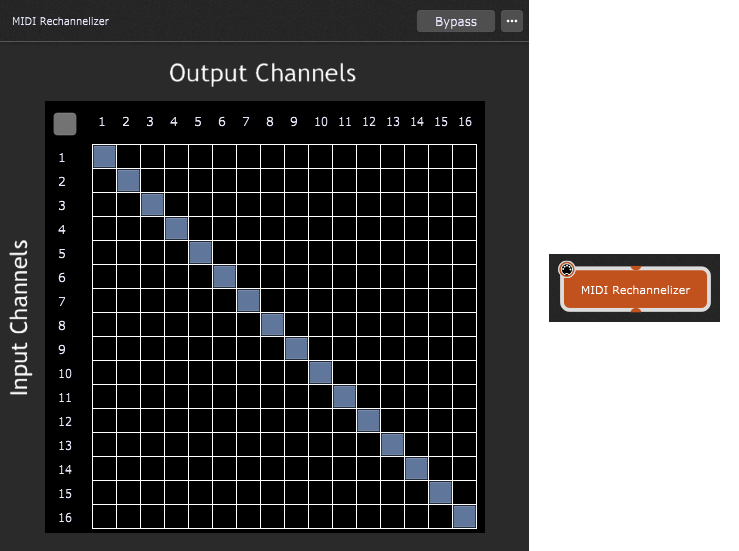
All MIDI input channels are mapped to their corresponding MIDI output channels by default.
To add another MIDI mapping, simply click on the desired field in the grid. You can also click on the row or column number to toggle the whole row or column respectively (indicated with the red rectangle):
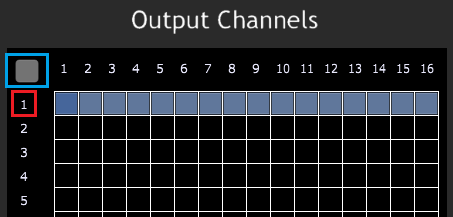
The Reset to default button (indicated with the blue rectangle) allows you to reset all the mappings to their default state (as shown in the first screenshot). Clicking this button while holding down the Shift key allows you to clear all the mappings and start with a clean slate.
Note: If you accidentally make any unwanted changes in this window, you can undo those changes using Ctrl+Z (or Cmd+Z on a Mac).
MIDI Rechannelizer parameters
This plugin includes 256 parameters, which include mappings from 1-1 to 16-16. They are Off/On type so assign these parameters to a button widget.