PDFToGPChordPro is a free tool that will convert PDF files into a format suitable for use within Gig Performer's ChordPro.
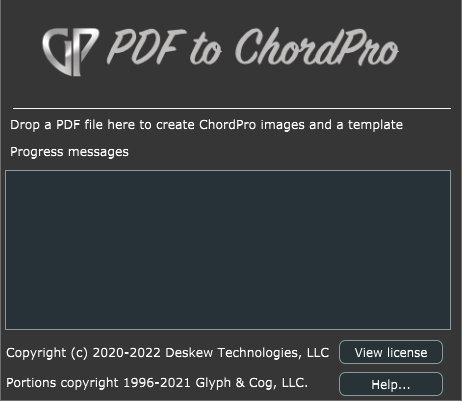
Disclaimer: there is absolutely no warranty whatsoever for this program. Use it completely at your own risk. You agree to indemnify Deskew Technologies for any consequences arising out of your use of this free tool.
First, download PDFToGPChordPro: macOS version or Windows version. Extract the ZIP archive where desired (Mac users may prefer to put it in their Applications folder, and Windows users might prefer to put it in their C:\Program Files folder) and start the application.
Drag the desired PDF file and drop it into the applications's window:
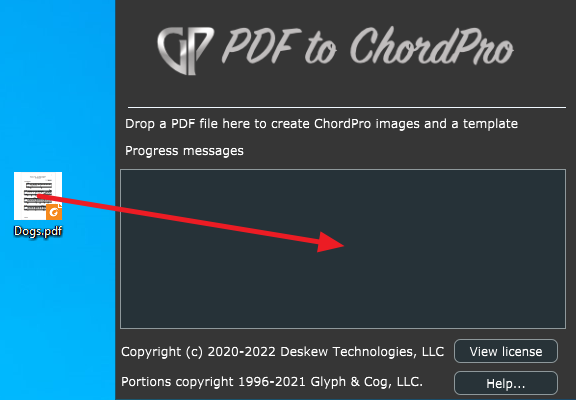
The conversion process takes place automatically. Upon completion, the ChordPro directives needed to display the converted PDF file are automatically copied to your clipboard. Wait until you see this progress message:
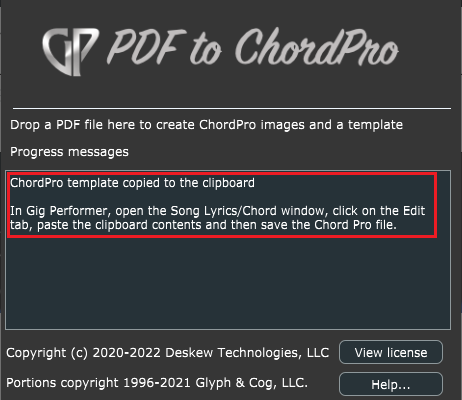
Click on the Window menu and select Song Lyrics/Chords... to open the Song Lyrics/Chord editor window, switch to the Edit tab and paste the clipboard contents:
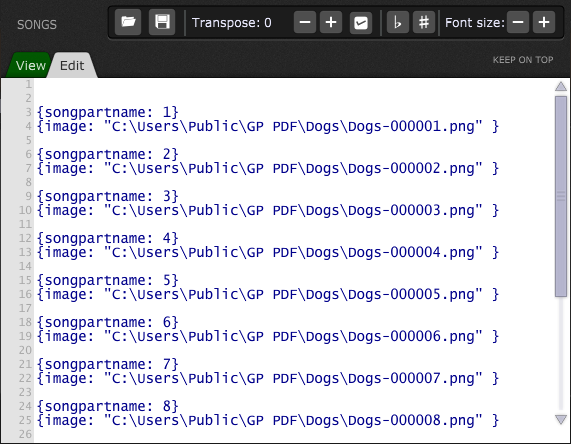
Click on the View tab to see the result:
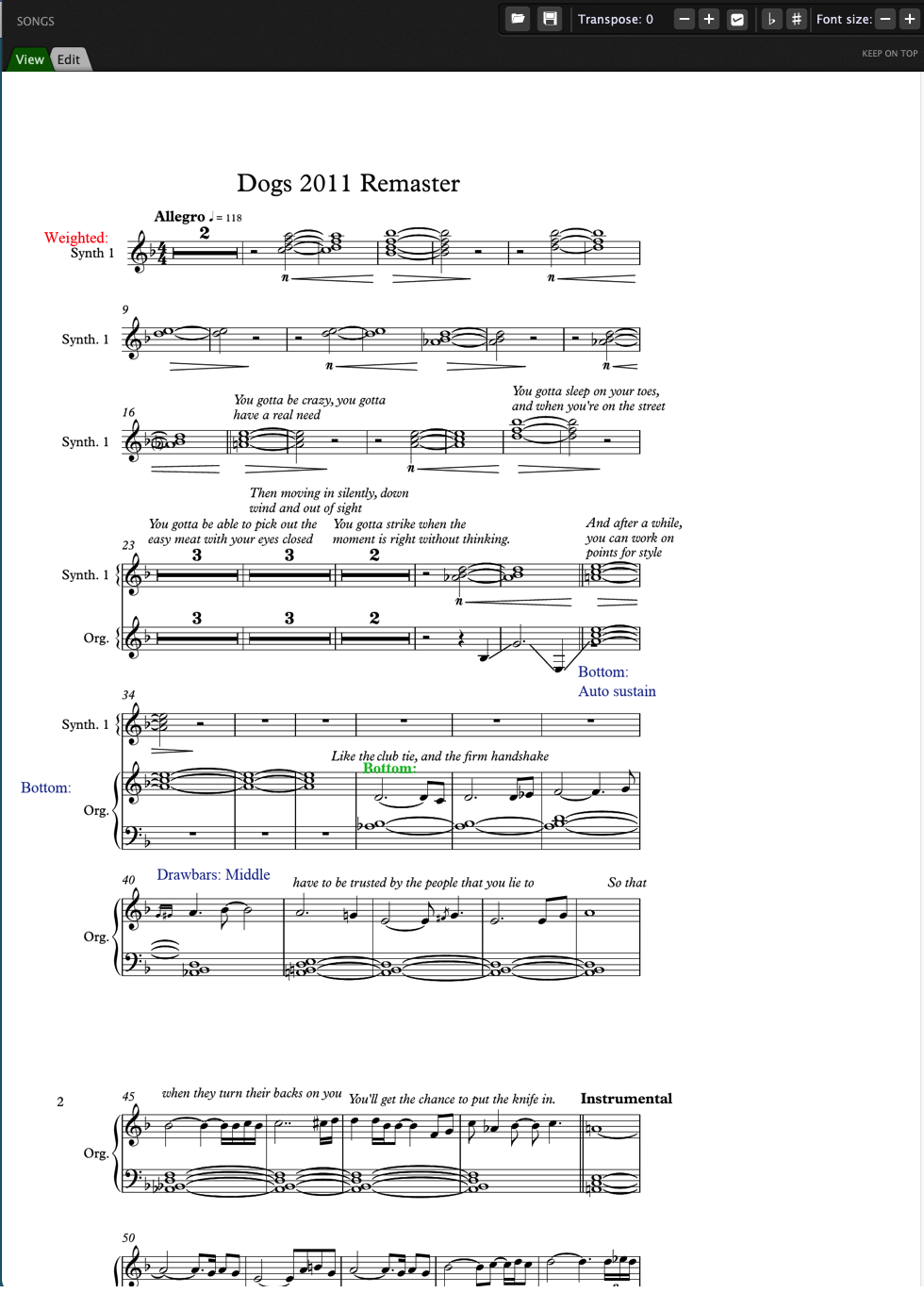
The last step is to save your ChordPro file.
Note: if you examine the ChordPro directives that were pasted into the Edit tab, you'll notice songpartname directives with numbers as arguments, as already mentioned in this chapter. Therefore, unless you name your song parts 1, 2, 3 ... you will want to change the entries for each songpartname directive in the ChordPro text file to match whatever song part names you have used in your song to enable automatic lyrics scrolling to the corresponding song parts.
Of course, you can insert other ChordPro directives if you need them.
Make sure to check our blog article, Converting PDF files for use with Gig Performer ChordPro.
Note: PDFToGPChordPro is built on top of the open-source application XpdfReader.
Tip: you can find this tool and other additional tools that we developed on our Additional Downloads page.