There are many tasks that can be accomplished with the Audio Mixer plugin. Here are a few examples to get you going.
Simple Mixer
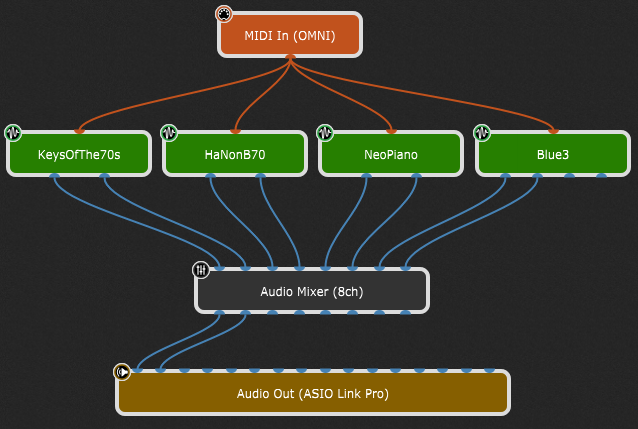
In this example we have four synths with stereo pair outputs feeding the audio mixer's eight inputs. Each input has gain and balance controls in the Audio Mixer plugin (so it is unnecessary to add gain and balance plugins on each individual synth output). All the inputs feeding the audio mixer are then routed to outputs 1 and 2 of the mixer plugin, which is connected to the first stereo pair of audio interface outputs.
Each channel pair can be soloed or muted as desired and of course these can be controlled from front panel widgets (and so from your keyboard controller, once you map them to those widgets) as needed.
Input router
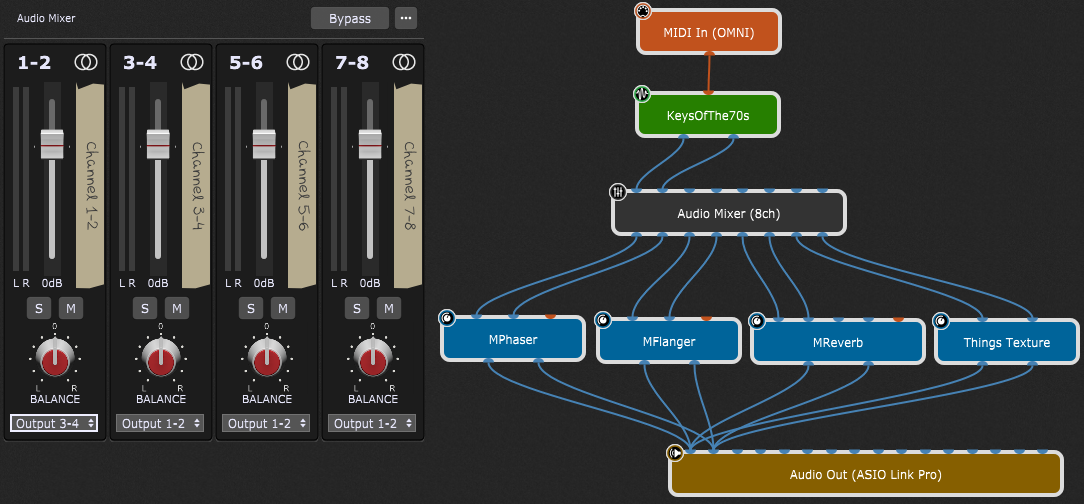
On the right, in the Wiring view of a rackspace, you can see that we have a single synth (the KeysOfThe70s) connected to the Audio Mixer (8ch). The four output pairs of the Audio Mixer are connected to the inputs of four different effects. If you look at the first channel strip in the Audio Mixer editor window (on the left), the KeysOfThe70s is currently being routed to Output 3-4, which feeds the Flanger plugin. By changing the output routing, you can quickly switch from one effect to another. Output routing also can be attached to a slider, knob, or switch widget, letting you control effects switching from your controller.
Feed multiple effects (aux sends)
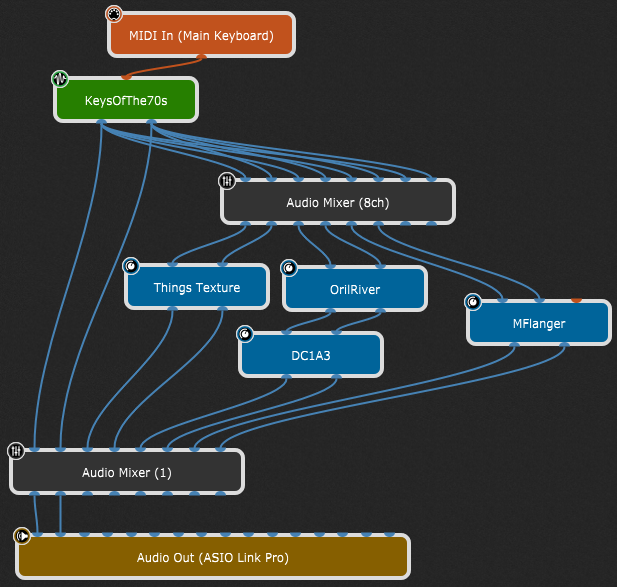
Assigning the source synth plugin to all of the inputs turns the mixer into a bank of aux sends. Each channel sends the source signal to one pair of outputs, with a separate level control for each. In this case, the outputs of the effects and the original synth source are all mixed at the end through another eight-channel mixer.
Multiple submixers in one plugin
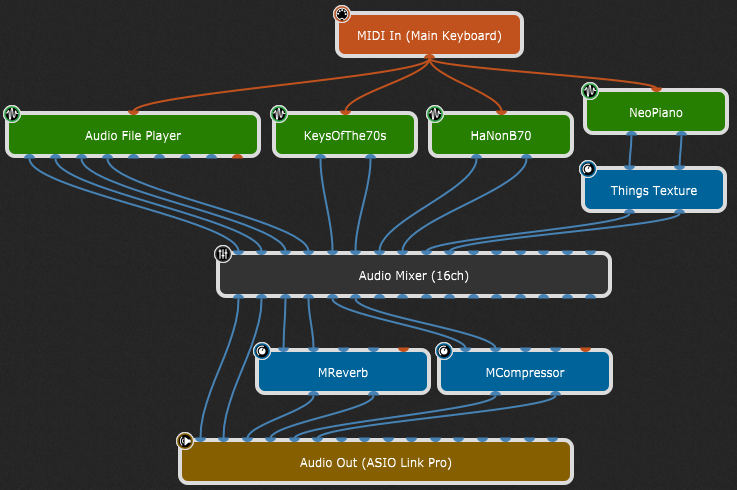
Since inputs can be independently assigned to outputs, a single 16-channel mixer can be used as if it were a few small submixers in one package.
The first and third channel strips (channels 1-2 and 5-6) feed one mix; the second and fourth strips (channels 3-4 and 7-8) feed another mix. The fifth strip (channels 9-10) is routed to the third output pair that feeds an effect:

Mixer and Router Together
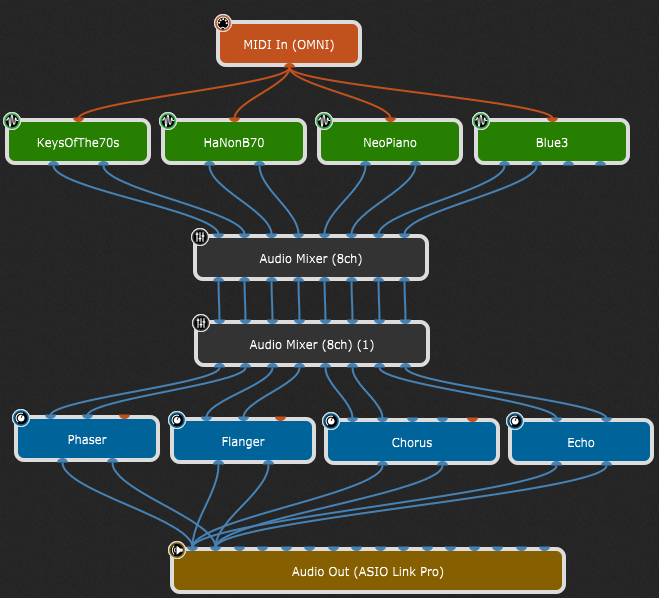
In this example, we can instantly route combinations of inputs to combinations of outputs so you can route KeysOfThe70s to the phaser and chorus while routing Blue3 to chorus and echo. By using rackspace variations in Gig Performer you can instantly switch among arbitrary combinations, using a controller to switch, if you like.