One of the biggest problems for live performers is how much memory and CPU cycles are required to keep all the desired plugins available. In particular, plugins that use a significant number of samples can use many gigabytes of RAM to hold the required data.
In normal operation, Gig Performer loads all plugins for all rackspaces and does some optimization to reduce the impact of hosting a large number of plugins simultaneously while still allowing you to switch quickly from one rackspace to another. However, this comes at the cost of RAM and CPU usage, which may create issues in systems with limited resources and/or significant audio hosting requirements. The possible alternative - loading just one rackspace (i.e. one set of plugins) at a time - would certainly reduce RAM and CPU requirements considerably, but at the cost of having to wait while each new rackspace is loaded.
Gig Performer's predictive loading feature provides a creative solution: preload only those rackspaces that will be needed in the immediate future (e.g. while playing the current song). Other rackspaces are not loaded and will therefore not consume any memory. As an added benefit, startup time is significantly shortened since not all plugins need to be loaded. You may also see some reduced overall CPU utilization.
To activate this feature, open the General Options and turn on the Predictive loading toggle button. When this feature is activated, the Limit to maximum of field appears; here specify the maximum number of rackspaces that will be pre-loaded around the currently selected rackspace; you can select an odd value between 3 and 49. If your value is 7, that means that the current rackspace as well as the next three and previous three rackspaces are also loaded and instantly accessible:
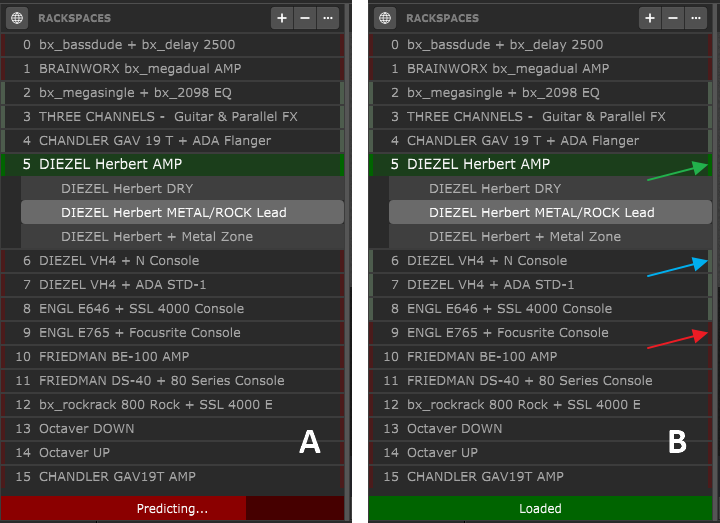
In the example above, each time you click on a rackspace the Predicting... status appears, as indicated with (A); when seven rackspaces are loaded (the current rackspace plus three rackspaces before and three rackspaces after) the status changes to Loaded, as indicated with (B). The current rackspace is indicated with the green arrow, predicted rackspaces are indicated with the blue arrow, and rackspaces that are not currently loaded are indicated with the red arrow.
The optimal use of this feature assumes you will be moving from your current rackspace to rackspaces that are close to it (within two, if the default value of 5 is being used). As you move to a new rackspace, Gig Performer will then load and unload other rackspaces so that there are always two available before and two after where you are. This happens in the background and does not affect your audio.
When using setlists, predictive loading prioritizes what gets loaded. The current song is always fully loaded, after that are loaded, in order: the next song, previous song, and any further songs until the limit imposed by the Limit to maximum setting is reached.
Predictive loading provides glitch-free instant switching among those rackspaces that are currently loaded, but with the tradeoff that you might not always be able to jump to an arbitrary rackspace without a short delay, depending on the particular plugin requirements. As a result, when using this option, you should configure your rackspaces in such a way that they are in rough order of when they will be needed in a performance, i.e. song intro -> first verse -> first chorus, etc. In that way, you can best ensure that you will never have to "jump" to another rackspace that is farther away that the specified number of loaded rackspaces (defined with the Limit to maximum field).
Note: rackspaces can easily be reordered by dragging them up and down using your mouse or trackpad; holding down the Shift key while doing so results in the dragged rackspace not being loaded, making it more efficient to do setlist reordering without having to wait for each rackspace to load.
More details about predictive loading can be found on the Gig Performer website: click here.