The Ctrl+P (or Cmd+P on Mac) keyboard shortcut provides a more efficient way to create a plugin than right-clicking since it opens the Quick plugin finder dialog (shown below), which allows you to type a partial plugin or company name, with the resultant list restricted to those that match:
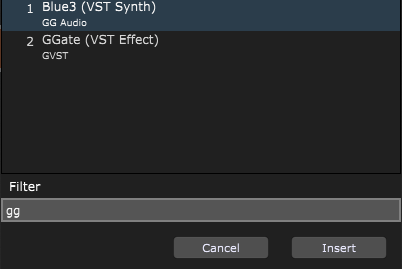
Type in a partial string, such as "gg" to quickly find all plugins containing that name or their developers name. You can also type in e.g. "synth" to display all your synth plugins. You can enter multiple substrings. For example, if you have the Arturia Modeling Collection installed, you could type "art dx" to restrict the list to the Arturia DX7 plugins. Using the substring "presets" or "favorites" will restrict the view to presets and favorites that you have created.
Click on the Insert button to insert the selected plugin.