The To Rackspaces block is used to send audio signals from the Global rackspace to any rackspace for additional processing. By default, this plugin provides four input pins:
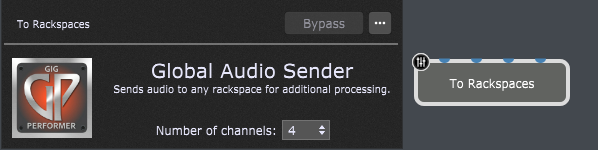
Double-clicking this plugin opens its edit window where the number of channels can be selected. You can select up to 64 channels for this plugin.
Important note: changing the number of channels will update all the global plugin blocks in all rackspaces. Affected plugins are:
- To Global Rackspace
- From Global Rackspace
- From Rackspaces
- To Rackspaces
To Rackspaces parameters
Apart from the common parameter Open/Close Plugin Editor, the To Rackspaces plugin provides no other parameters.