Double-clicking on a rackspace name opens a dialog that displays rackspace properties.
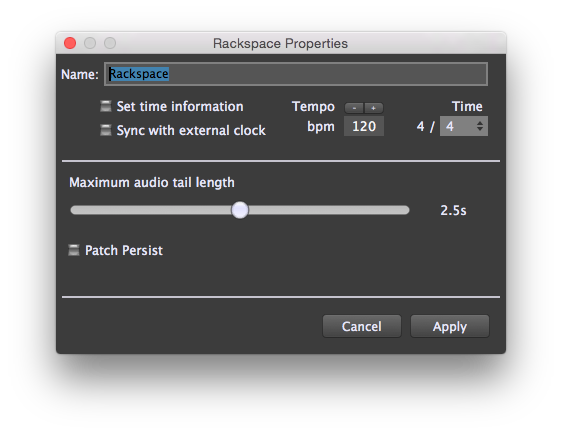
Name – To rename the rackspace, type a new name here.
Set time information – Check this box if you want the rackspace to have its own tempo value, then enter the desired bpm (beats per minute) and time signature. If this box is unchecked, the rackspace will use the global tempo information set in the Performer View Tempo Display.
Sync with external clock – Check this box if you want the rackspace to adjust its tempo to incoming MIDI clock messages (24 ticks per quarter note), thus enabling echo/delay or arpeggiator plugins capable of receiving MIDI clock to automatically synchronize.
Tail length – Sets the maximum time before a sound is cut off when you switch rackspaces. Maximum length is 5 seconds. Often known as an audio “tail,” this feature is useful when using effects such as reverb or echo.
Patch Persist – If enabled (checked), whenever you switch to another rackspace, notes that you are holding down (either on your keyboard or via your sustain pedal) will continue sounding until you release the keys or pedal. (This actually works with any number of rackspaces, up to the limits of your system’s available RAM and CPU resources, so you could conceivably keep the sound of five or more rackspaces going simultaneously.) If disabled (unchecked), whenever you switch from one rackspace to another, the sound is immediately silenced even if you are holding notes down or have pressed the sustain pedal.