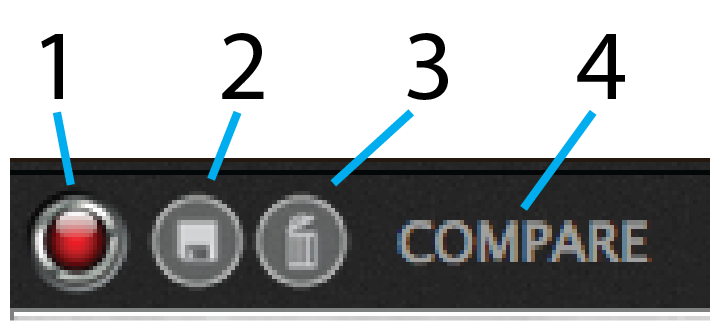
1.Edit captured indicator– When this indicator is red, it indicates that widgets have been edited since the variation was recalled, and the edited variation stored with the selected song part.
2.Capture variation button –Click this button to save edits you have made since calling this variation into the currently selected song part only. The changes are not saved to the variation in the rackspace browser.
3.Revert to stored variation button – Click this button to abandon changes you’ve made and reload widgets values from the stored variation.
4.Compare button - This momentary button, when held down, plays the stored variation. Releasing it plays the variation with all of the widget changes you’ve made since loading the variation. This provides instant comparisons.