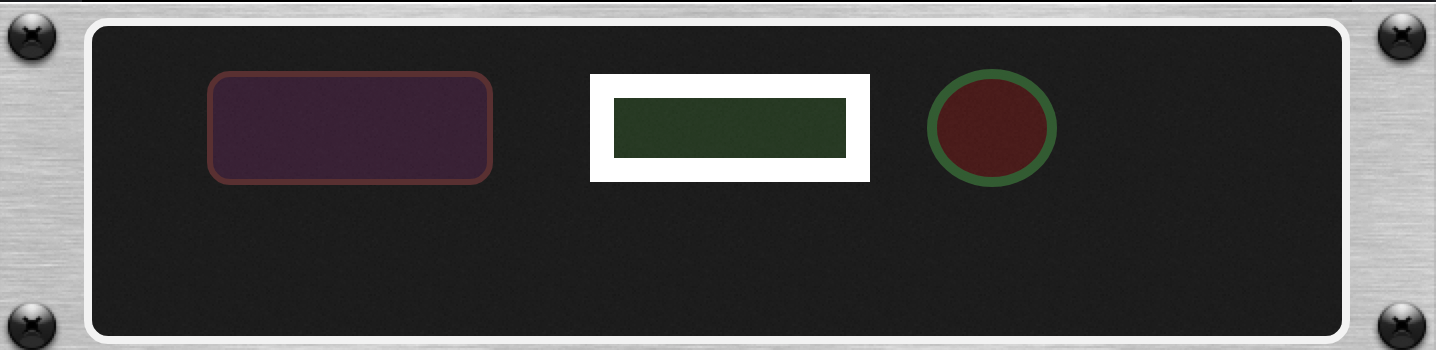This list shows all of the available types of widgets. A dropdown menu at the top allows you to filter the list to just one type of widget at a time.
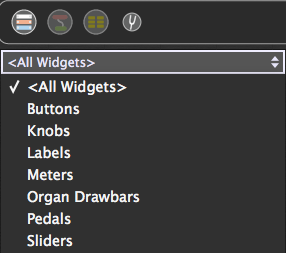
Widget types include:
Labels and indicators– Inactive widgets that simply allow labeling
Knobs of different colors and designs (including our Spinal Tap “The 11”—it goes to 11!) – These are all active widgets that provide continuous control.
Expression pedal – Another continuous control, visually emulating the movement of an expression pedal.
Sliders and organ drawbars of different colors and designs – Active widgets that provide continuous control.
Meters (one vertical and one horizontal) –Used to provide continuous level metering.
Buttons and switches of different colors and designs. – All of these active widgets provide simple on-off control.
Panel widget - for decorative purposes only, you can create areas on rackspace front panels that have different colors. You can change the fill and outline colors but other properties such as custom captions do not apply.
Here is what all of the widgets look like: