Microsoft Store apps (modern, UWP apps) are configured to automatically update by default, whether or not you are signed into the Microsoft Store. We recommend that you disable such automatic updates.
On Windows 10, click on the Start button and select Microsoft Store:
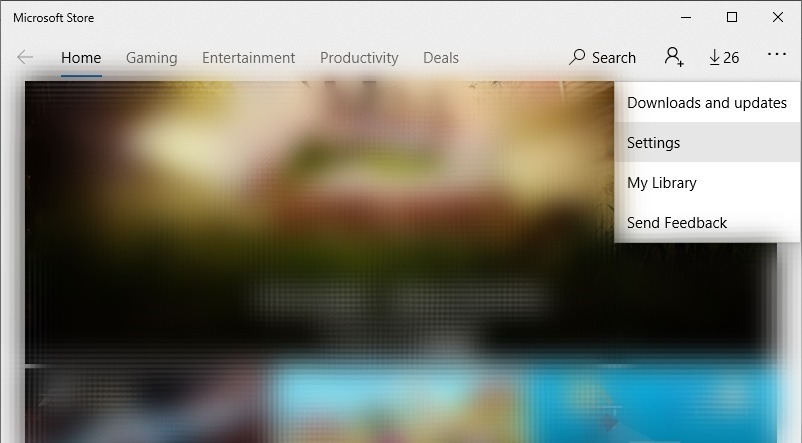
Click on the menu button and select Settings:
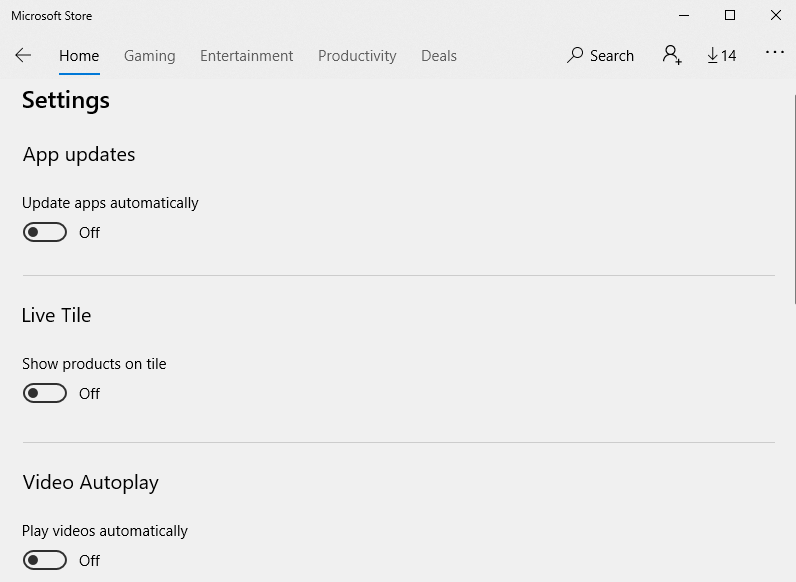
Turn off the option for updating apps automatically.
On Windows 11, click on the Start button, type in Microsoft Store and then click on the app. Notice that there is no three dots menu and that you need to click on the Account icon, and then select App settings. Then turn off the App updates toggle button.