The page file (or paging file) allows Windows to perform smoothly by allowing programs to use more memory than is physically available. If you are running out of RAM, Windows can temporarily store some of your data on your hard drive and restore it later. This process is called paging.
The downside of paging is that hard drives process data more slowly than RAM, so paging decreases the performance of your PC if you are low on installed RAM and your audio plugin host uses RAM-hungry plugins.
Proper configuration of the page file depends on your PC’s configuration. We strongly recommend that you use an SSD combined with fast hard disk drives, and at least 8 GB of RAM in your PC for your live performance (16 GB or more is preferred).
For this guide, we have optimized a laptop with only 4 GB RAM i3 CPU and one hard disk, and Gig Performer worked smoothly, with some help from its Predictive Loading feature. If you are very short of RAM, you can use Gig Performer's Predictive Loading feature which can reduce the amount of needed RAM but trades off instant switching if you are not following a setlist.
Open the Performance Options dialog box as shown in the previous section, and click on the Advanced tab:
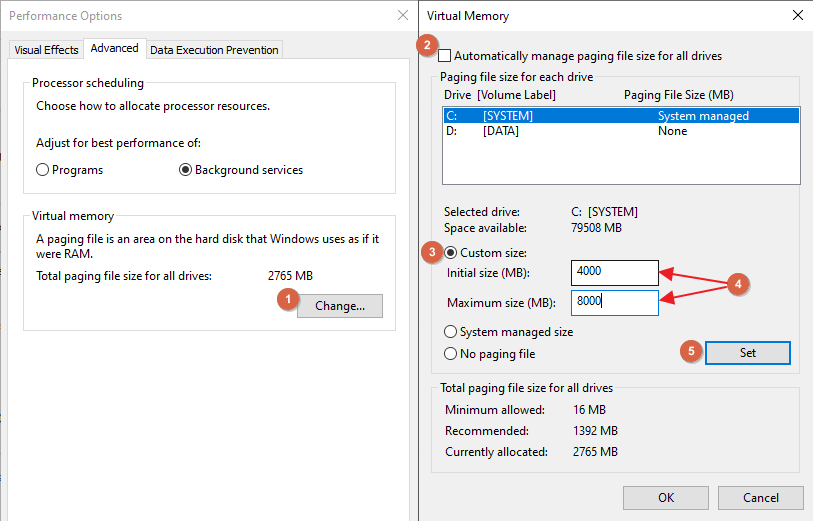
You can see that Windows automatically allocated 2765 MB for virtual memory. Click on the Change… button (1), and untick Automatically manage paging size for all drives (2). Choose Custom size (3), and enter values for the Initial size and Maximum size of your page file. Then click on the Set button and confirm with OK.
Follow these tips to properly configure your page size:
•If you have 4 GB or 8 GB of RAM, choose select at least 1 x RAM for your initial page file and 2 x RAM for the maximum size.
•If you have 16 GB of RAM, you can use a smaller page file.
•For 32 GB of RAM or more, select the System managed size option, as the page file is most likely rarely used, so Windows will automatically handle the page file if a shortage of RAM occurs.
•Never use the No paging file option, as some products or services require a page file for various reasons.
•If you have an SSD, always put the page file on that drive.
We encourage you to monitor your total memory usage during your rehearsals to get a clearer picture of how much memory you really need and experiment with the tips above.