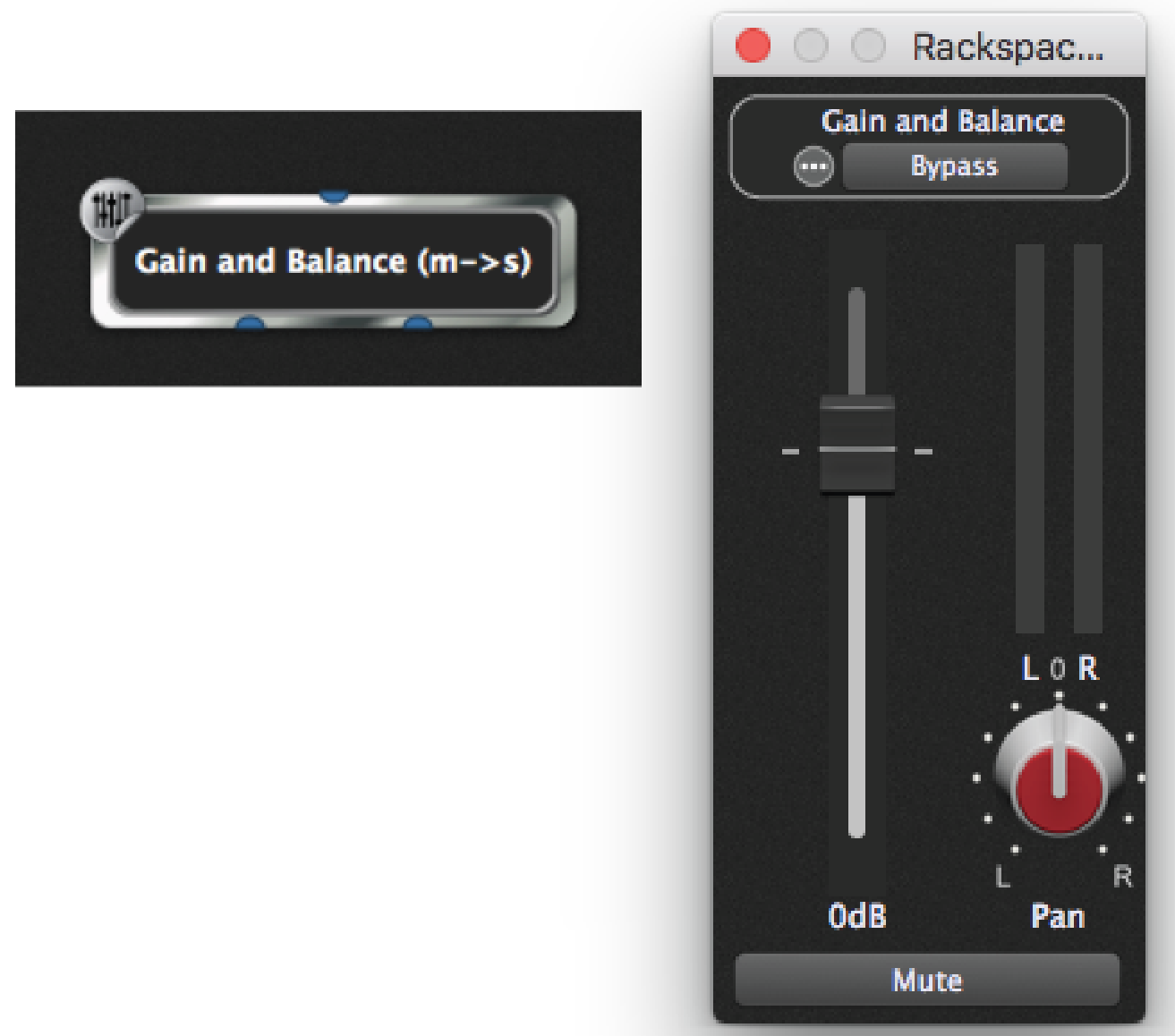
This plugin provides a single audio input pin and stereo audio output pins. It converts a mono audio signal to stereo and allows its gain to be adjusted. Clicking on the Mute button or setting the Volume slider to 0 causes the plugin to be muted (not bypassed). Click here for more information. A balance control enables the incoming mono source to be panned across Left/Right channels.
Gain and Balance (m->s) widget control
The following parameters for the Gain and Balance (m->s) plugin can be widget-controlled:
•Gain
•Balance
•Channel 1 Magnitude
•Channel 2 Magnitude
Magnitude parameters are used for level metering. Click here for more information.
If you connect the audio outputs of multiple plugins to the input of another plugin, the signals will be mixed automatically. To create custom blends, insert one of the Audio Mixer/Router plugins and balance as desired. Audio Mixer/Router plugins can also be used to create reverb sends, where signal is routed to a reverb (or other type of signal processing plugin) from multiple sources. Simply insert an Audio Mixer/Router plugin and route the output of each source to its inputs and a pair of outputs to the reverb plugin.