This plugin provides a single audio input pin and stereo audio output pins:
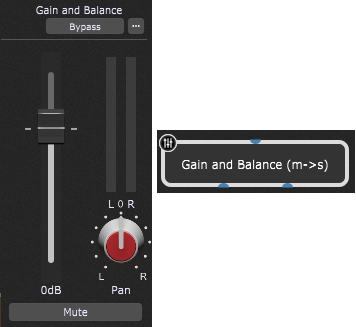
It converts a mono audio signal to stereo and allows its gain to be adjusted. Clicking on the Mute button or setting the Volume slider to 0 causes the plugin to be muted (not bypassed). Click here for more information about the difference between muting and bypassing a plugin. A balance control enables the incoming mono source to be panned across Left/Right channels.
Gain and Balance (m->s) parameters
Besides the common parameters Bypass Plugin and Open/Close Plugin Editor, the following parameters for the Gain and Balance (m->s) plugin are available:
•Gain - allows you to control the gain.
•Balance - allows you to control balance (left-right).
•Channel # Magnitude - magnitude parameters are used for level metering. Metering can be very helpful to verify proper gain structure and ensure that a signal is not being overloaded and distorted.
•Muted - mutes or unmutes this plugin block.
The meter widgets provided by Gig Performer (available in both vertical and horizontal configurations) give you the ability to visually monitor levels at any point in the signal chain.