The global tempo and time signature can be overridden by custom tempo and time signature that can be set for each rackspace:
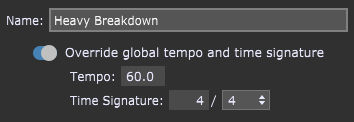
Check the Rackspace Properties chapter for more information.
When you enter the Setlists view, global tempo and time signature can be overridden by custom tempo and time signature that can be set for each song:
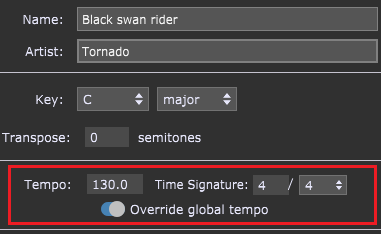
Refer to the Song Properties chapter to learn more.
Song parts can also have their overrides and they represent the highest priority in the override order:
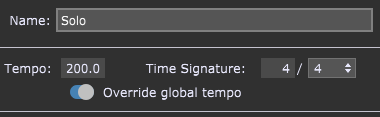
This option is configured in the Song Part Properties dialog.
When the Override toggle button is not turned on, the specified tempo is inactive and has no effect.