Double-clicking on a variation name (or choosing the Show Variation Properties... menu item from the contextual menu) opens a dialog that displays variation properties:
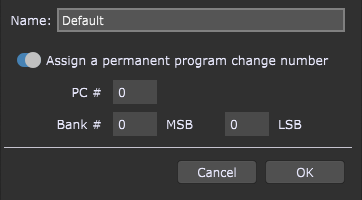
Name - to rename the variation, type a new name in this text box.
Assign a permanent program change number - when this toggle button is turned on, you can specify the program change number and, optionally, the bank select numbers (in Gig Performer 4, you set MSB and LSB values separately) used to switch to this variation. Note: if a program change number has been assigned, that number will appear to the left of the variation name. If there is only one variation in the rackspace, the program change number will also appear to the left of the rackspace name; if there is more than one variation, an asterisk will appear there instead.
If this toggle button is turned off, Gig Performer will assign program change numbers in ascending order, i.e. the first variation in the first rackspace will be called up when program change 0 is received; the first variation in the next rackspace will be called up when program change 1 is received, etc.
Make sure that you also review these options when it comes to assigning variations and program change numbers:
Auto-assign a permanent PC number to new rackspaces (first variation), in the General tab.
Use zero-based PC numbers, in the Global MIDI tab.