Beside some stability improvements, below are listed improvements to the Streaming Audio File Player.
New marker contextual menu
Right clicking on a marker open a contextual menu with three items – Copy marker actions, Paste marker actions, and Duplicate marker:
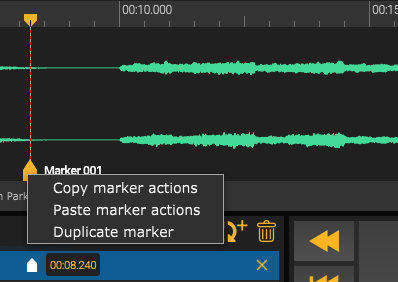
This addition makes it easy to copy and paste the actions contained in a marker into other markers located in the current track or across multiple tracks.
Copying and pasting all markers in a track
New to version 4.8, you can now easily copy all markers from a track and paste them into another track. Note two new buttons in the File List View:
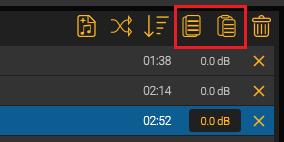
This feature makes it easy, for example, to copy all markers from a track, replace the track with an updated version and then paste the markers into the updated track.
Note: You can only paste markers when the Streaming Audio File Player is not playing.