The Timeline Actions Tool now includes a Comment text field for every action and momentary widgets can be reset in the Set Widget Value action.
User comments
Besides adding hints to your actions to better explain their purpose, these comments also appear in the ‘Jump to action’ combo box, making it easier to find a specific action:

Reset momentary widget
The Set Widget Value action now has a Reset if momentary check box that will automatically reset momentary widgets after they have been triggered:
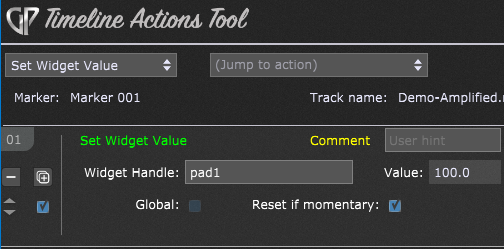
Simply check this box to reset the widget’s value to zero after the action has executed.