Gig Performer allows you to see the list of used plugins for the loaded gig file. Click on Window -> Show Plugins in Use:
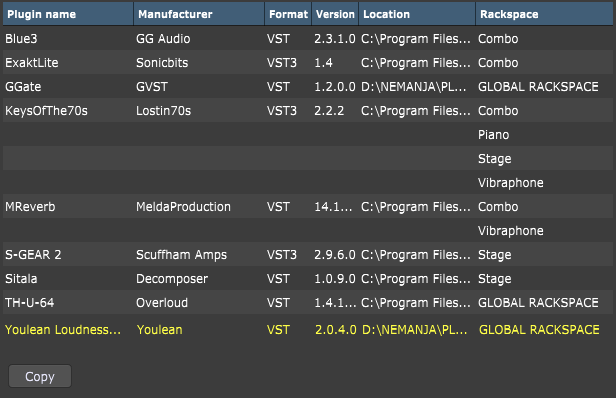
This list is sorted alphabetically by the Plugin name column. If a plugin is used in multiple rackspaces (like the KeysOfThe70s in the screenshot above), then the plugin will be listed only once, and the corresponding rackspaces will be listed below that entry. Plugins that are disabled in the Plugin Manager or their files are missing are displayed in yellow color.
Clicking on the Copy Tab Delimited button will copy all entries to the Clipboard so you can easily paste the copied content into, for example, a spreadsheet application.
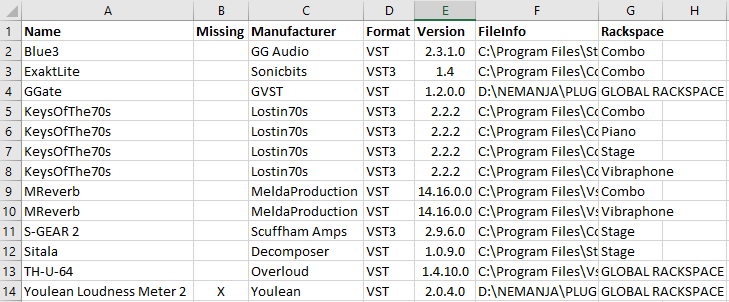
Missing or disabled plugins will have "X" in the Missing column.
Note: if you are using the Predictive Loading feature, make sure that you first save your gig file to view an accurate list of used plugins.