The Rig Manager now gives you the ability to remap all incoming MIDI Messages from a specific device to a single channel. First, create a MIDI device alias for your MIDI device and then note the Remap all channels item in the three dots menu:
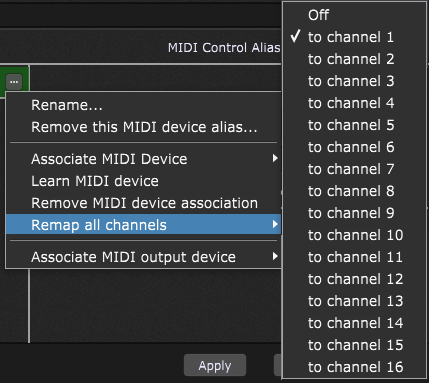
Afterwards, select the desired channel.
This feature is useful, for example, when you have to deal with rented or back-lined gear which is configured to send MIDI messages on the (say) channel 3, where your plugins expect the messages to come on the channel 1 and therefore don’t produce any sound. In this case, remapping all channels to the channel 1 will solve the issue.