The global MIDI Monitor displays all incoming MIDI events. Click on the Window menu and select the Global MIDI Monitor to open it or press keys Ctrl+M (or Cmd+M on Mac):
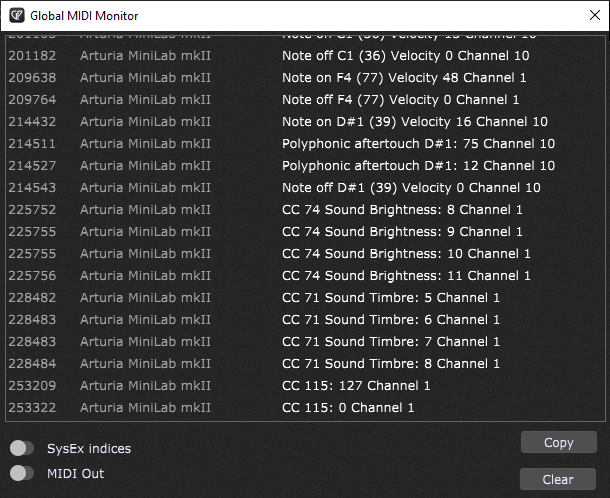
This window displays all incoming MIDI messages received by Gig Performer (the first column represents time in milliseconds); you can optionally turn on the SysEx indices toggle button to see the position of each byte of a SysEx message or turn on the MIDI Out toggle button to display outgoing MIDI messages, as well.
Clicking the Copy button copies this window's contents to the clipboard. To clear the window, click on the Clear button.
In Gig Performer Pro, you can set the colors for different MIDI messages in the Display Options window.
Note: also check the supplied MIDI Monitor plugin.