The Quick Rackspace/Variation Finder is a fast way to switch to a specific rackspace and variation, great for jamming and improv performances or assembling setlists. It can be opened by using any of these four methods:
1. Double-click on the rackspace name:

2. Using the Ctrl + J (or Cmd + J) key combination,
3. Edit menu -> Quick Jump to Rackspace/Variation...
4. More... button -> Quick Jump to Rackspace/Variation...
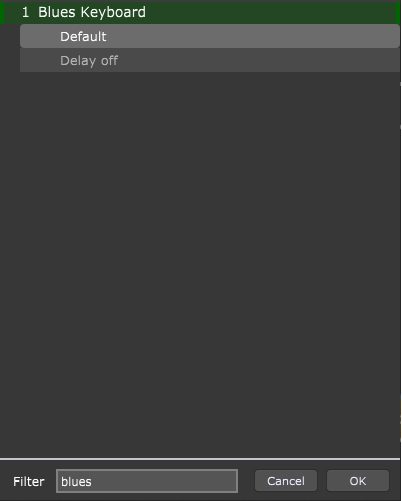
To switch to a different rackspace, open the Quick Jump to Rackspace/Variation... window, then click the variation you want to select, and click the OK button (or simply double-click the variation in the list).
Search terms can be entered in the Filter field to help find the variation you want, as indicated in the screenshot above.