Gig Performer now supports inserting files using drag and drop:
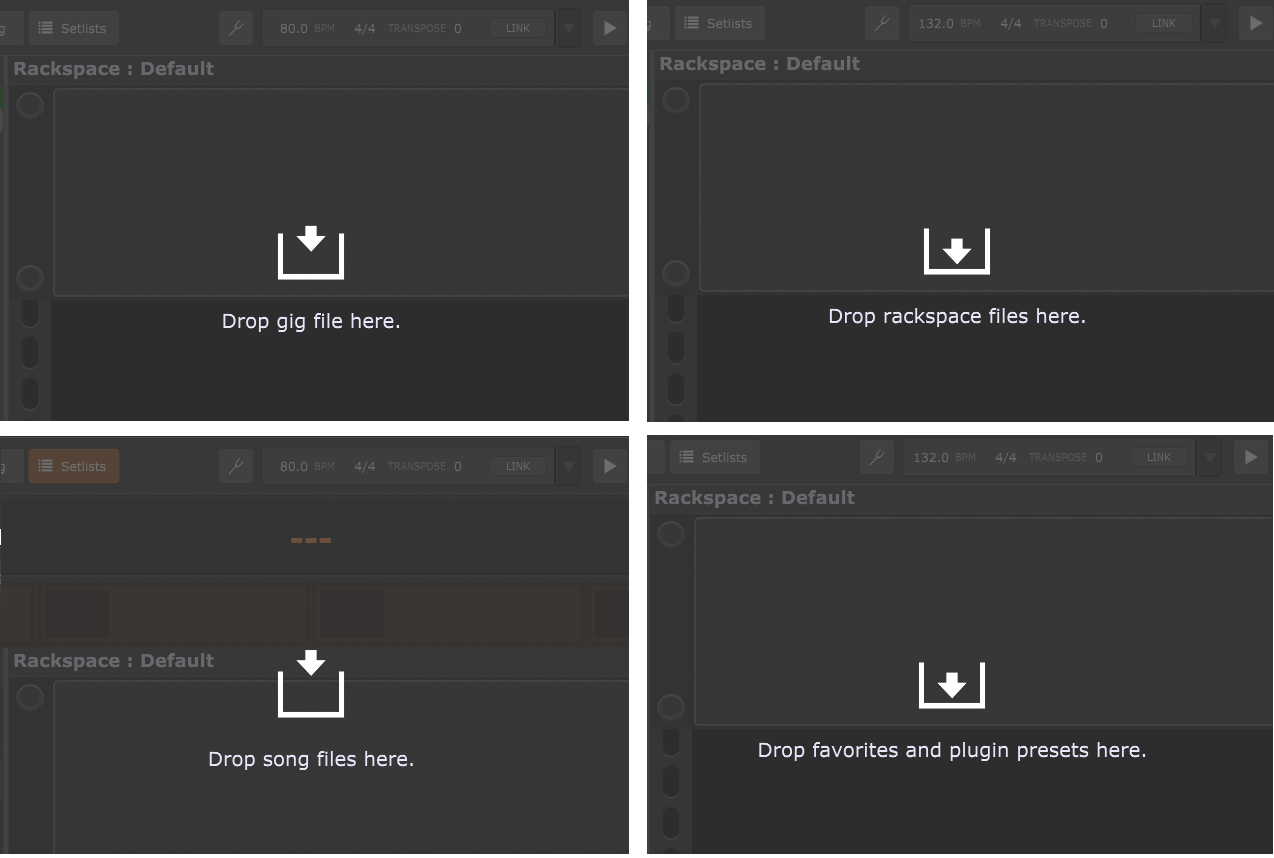
The following file types are supported:
- Gig files,
- Rackspace files,
- Song files,
- User plugin presets,
- Favorites.
Simply click on a supported file and while holding the mouse drag it into the Gig Performer window. Depending on the file type, one of the four screens above will appear.
Further reading:
![]() Rackspaces and Variations
Rackspaces and Variations
![]() Songs and Setlists
Songs and Setlists
![]() Save one or more plugins as favorites
Save one or more plugins as favorites
![]() Plugin Editor More menu
Plugin Editor More menu
![]() File extensions used in Gig Performer
File extensions used in Gig Performer