A rackspace is a collection of interconnected plugins, along with one or more panels containing widgets to control plugin parameters in real time. A rackspace can actually be pretty much anything you like: it can represent a single sound or all the elements you need for an entire song - or just one part of a song. You can switch from one rackspace to another instantaneously, either from your laptop, with up/down pedals, or via MIDI program change messages. Sounds will change without any glitching and sufficiently quickly that you can switch rackspaces even in the middle of a bar.
A variation is essentially a rackspace preset which contains the same plugins and interconnections, but with different widget settings. For example, you can create a rackspace to add phasing to a piano sound, and then add several variations, each with different degrees of phase intensity. Since variations actually store widget settings, every parameter you want stored in a variation must be assigned to a widget on a rack panel. As with rackspaces, you can switch from one variation to another instantaneously and with no interruption of sound either from your laptop, with up/down pedals, or via MIDI program change messages.
Variations allow you to leverage the plugins in a single rackspace to create many different sounds without having to duplicate the rackspace for each sound. It's also a great way to save on memory. For example, you could have multiple virtual instrument plugins feeding a mixer plugin, and then mute different plugins, or have a different mix of them, in each variation. Or you could connect multiple effects (i.e. phasing, flanging, tremolo, reverb, or echo) and have different ones enabled or disabled in each variation. Rather than creating a rackspace for an instrument with phasing, and another for the same instrument with echo, the same thing is accomplished by two variations of a single rackspace containing both phaser and echo plugins.
On the picture below are depicted rackspaces (1) and variations (2):
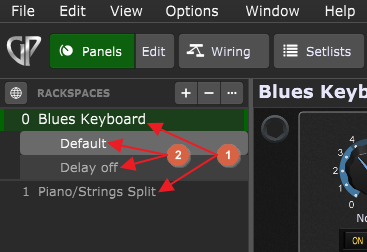
Note: see also the Global Rackspace, a special rackspace that allows audio plugins to be shared and used by regular rackspaces. Find out more in the Global Rackspace chapter.
Check out this blog article How to change sounds and control plugins from your MIDI controller to learn how to change rackspaces and variations using your MIDI controller.
Visit this blog article to learn more about rackspaces and variations.
More in this chapter:
![]() Manage Rackspaces/Variations contextual menu
Manage Rackspaces/Variations contextual menu
![]() Rackspace Properties
Rackspace Properties
![]() Variation Properties
Variation Properties