To Global Rackspace is used to send audio signals from regular rackspaces to the Global rackspace for additional processing. By default, this plugin provides four input pins:
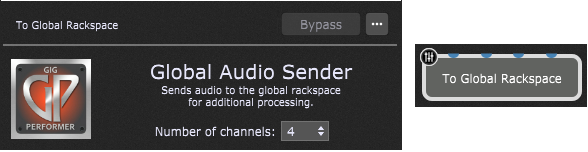
Double-clicking this plugin opens its edit window where the number of channels can be selected. You can select up to 64 channels for this plugin.
Important note: changing the number of channels will update all the global plugin blocks in all rackspaces. Affected plugins are:
- To Global Rackspace
- From Global Rackspace
- From Rackspaces
- To Rackspaces
From Rackspaces and To Rackspaces plugins are present in the Global rackspace only, and will be addressed separately since they are not the part of the Global Processing plugins' group.
See more information on how to connect To Global Rackspace plugin in the Global Rackspace chapter.
Parameters
The To Global Rackspace plugin provides 128 available and initially empty slots; to occupy a specific slot you have to set the Global Parameter Assignment in the Widget Properties inspector for a global widget. Refer to this chapter to learn more.