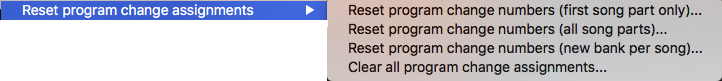The Edit menu is different in Setlist/Song view than in Performer and Connections views.
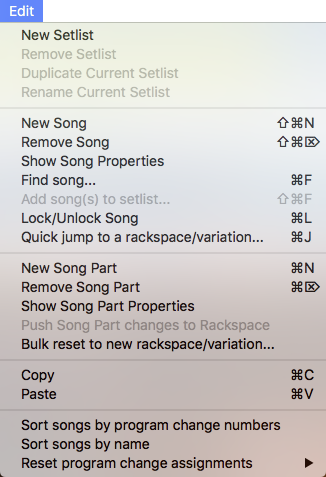
Lets you name and create a new setlist.
After a confirmation dialog, removes the active setlist.
Lets you create and name a duplicate of the active setlist.
Lets you rename the active setlist.
Lets you create and name a new song that will have the default set of song parts as defined in the Song Properties dialog.
After a confirmation dialog, removes the active song.
Opens the Song Properties dialog.
Opens the Quick Song Finder window.
– Choosing this command blocks changes to rackspace assignments in songs. This protects the songs from accidental modification. Clicking on a rackspace in the browser when the song is locked produces an error message.
– This command opens the Quick Rackspace/Variation Finder window, allowing you to immediately switch to any rackspace and variation.
Copies the current selection to the Clipboard.
Pastes the data from the Clipboard.
An easy way to sort your rackspaces by the program change numbers associated with each. (For more information click here.)
Sorts your rackspaces alphabetically.
For details of these options, see Reset Program Change Assignments.