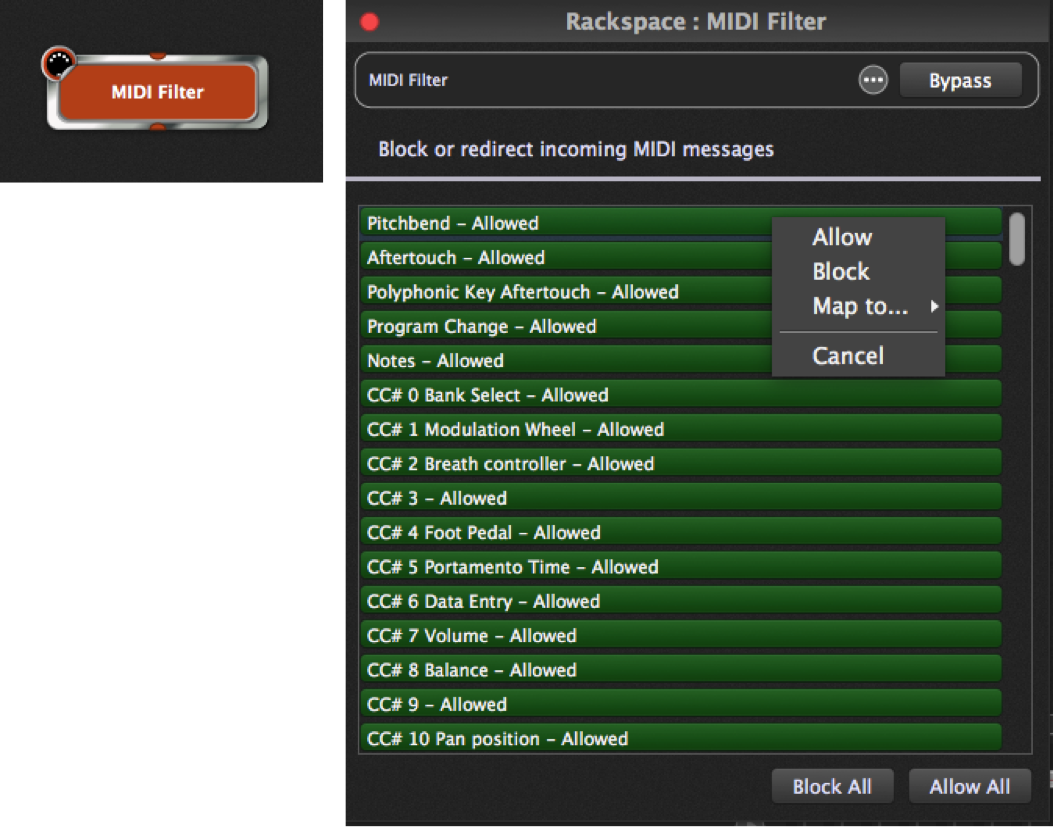
This plugin provides a single MIDI input pin and a single MIDI output pin. It allows specified MIDI messages to be blocked and/or remapped. (MIDI note messages can be blocked, but not remapped.)
Clicking on any line in the MIDI Filter plugin editor causes a popup menu to appear in which you can make one of three choices:
Allowed Messages of this type are passed through.
Blocked Messages of this type are blocked.
-> Messages of this type are remapped (converted into messages of another type).
Typically inserted between a MIDI In plugin and a sound-generating plugin, common usages include blocking sustain pedal messages, converting modulation wheel messages into volume messages, and mapping aftertouch messages to mod wheel messages.
There is also an option to block all MIDI messages. If you enable this option, everything, including Notes, will be blocked. This can be very useful if you use multiple variations and want to allow MIDI messages to go to some plugins but not others, depending on which variation is selected. You should, however, exercise caution when doing this in real time as you could get left with a hanging note if you block notes before the Note Off message is sent out. If this occurs, don’t panic—just click on the Panic icon to turn all notes off.
MIDI Filter widget control
Every MIDI Filter plugin parameter can be widget-controlled. When using on-off widgets (switches or LED buttons), the selected parameter will be allowed when in the ON position, and blocked when in the OFF position. The use of continuous widgets (knobs and sliders) allows you to scroll through all remapping options in the in-between settings. (The minimum setting will allow the selected message, while the maximum setting will block the message.)
MIDI Monitor
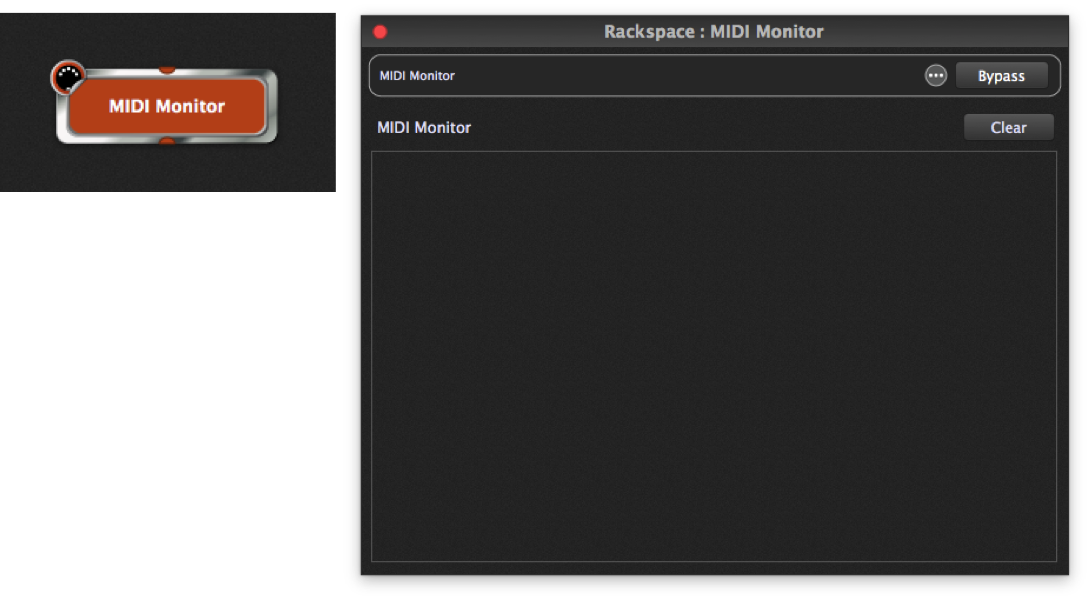
This plugin provides a single MIDI input pin and a single MIDI output pin. It displays MIDI messages from the plugin block to which it is connected and is used primarily for diagnostic purposes.
MIDI Monitor widget control
The MIDI Monitor plugin provides no parameters that can be widget-controlled.