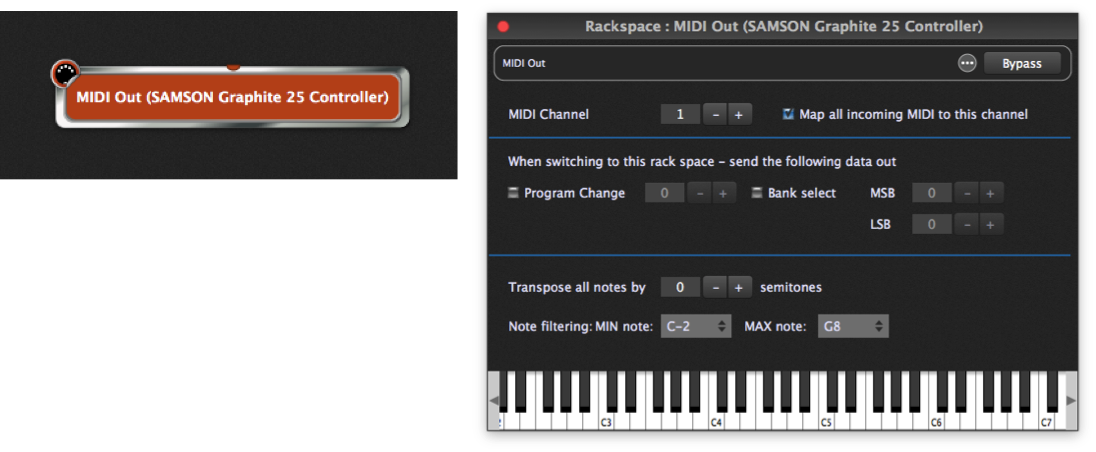
This plugin is created only for connected MIDI controllers that offer one or more MIDI outputs. It provides a single MIDI input pin and is used to send outgoing MIDI messages to external devices such as synthesizers or samplers.
The MIDI Out editor provides controls that enable the following advanced operations:
MIDI Channel sets the channel of the MIDI output.
Map all incoming MIDI to this channel turns off channel mapping so that MIDI data coming from a sequencer retains its channel information. Note that program change transmission (described below) is still associated with the specified MIDI channel even if this box is checked.
Program Change and Bank Select allow Gig Performer to automatically transmit a program change and/or Bank Select message every time a rackspace containing the MIDI Out block is activated so that each of your external MIDI devices (keyboard and rackmount synths, drum machines, etc.) load with the correct sounds and are instantly ready for use.
Transpose all notes by allows you to alter the key transposition of the MIDI output.
Note filtering allows you to set up keyboard splits for each MIDI Out block. Notes below the MIN value and/or above the MAX value are blocked; only notes between those values are allowed through.
MIDI Out widget control
The following parameters for the MIDI Out plugin can be widget-controlled:
•ChannelNumber
•MinNote (minimum note)
•MaxNote (maximum note)
•Transpose
•CC #0 – 127
•MapChannel
•PC (Program Change)
ChannelNumber allows you to alter the MIDI output channel number in real time.
MinNote/MaxNote allow you to alter the MinNote or MaxNote settings in real time.
Transpose allows you to alter the key transposition in real time. Caution: Do not change this setting while holding notes, or stuck notes may result. If you do get a stuck note, don’t panic—just click on the Panic icon to turn all notes off.
CC allows you to transmit the specified CC (control change) messages as the widget is moved.
MapChannel causes all MIDI events being transmitted to be mapped to a specific MIDI channel.
PC (Program Change) allows widget movements to send MIDI program change messages to external MIDI tone generators in order to call up different presets.