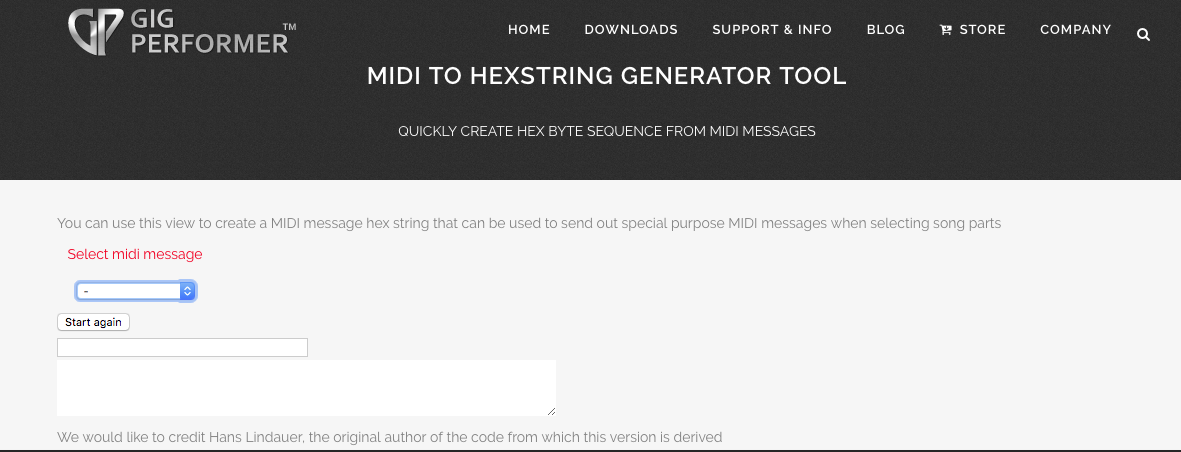A song part consists of a rackspace and variation, plus a collection of properties. The variation may be as stored, or it may have been edited just for that song part. Songs are mostly assemblies of song parts.
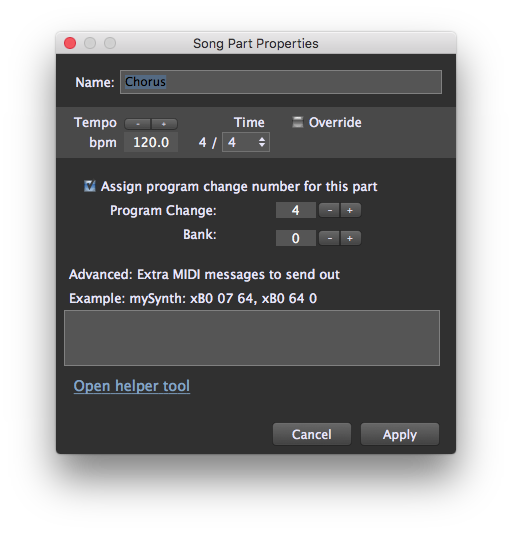
Name – Enter a song part name here.
Tempo +/-, text field– The tempo of the song part can be set using the + (plus) and – (minus) keys above the tempo field, or by clicking in the field and editing it directly.
Time signature -Set the time signature by clicking in the numerator and entering a value for beats per bar, then selecting a denominator from the drop-down menu.
Override check box – If this is box is checked, when the song part becomes active, the tempo set here for the song part will become the tempo while the part plays, overriding any song or global tempo. Song part tempo is the highest priority.
Assign program change number for this setlist checkbox – If this box is checked, the program change assigned here is sent out to the device and port set in the Setlist/Song Settings tab of the window.
Program change number–Sets the incoming program change message that will make this variation active. Use the + (plus) and – (minus) keys, or click in the field and enter a value directly.
Bank– Sets the incoming program bank number that will make the variation active. Use the+ (plus) and – (minus) keys, or click in the field and enter a value directly. A program change message is also required to call a variation.
Advanced: Extra MIDI messages to send. For each song part, you can specify an arbitrary sequence of MIDI events to be injected into any MIDI In or MIDI Out block. Enter MIDI messages as hexadecimal values, decimal values, or a combination of both. Plugins can be addressed in this field by preceding the MIDI messages with a plugin’s OSC/GPScript handle, if it has one assigned. Similarly, MIDI messages can be directed to a specific external MIDI device by preceding the MIDI messages with external MIDI device’s name.
Right-clicking is this field invokes a drop-down menu:
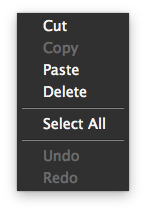
Cuts selected text out of the field.
Copies select text to the clipboard.
Pastes text from the clipboard into the field.
Deletes selected text from the field.
Selects the entire contents of the field.
Undo the last action.
Redo the action of the last Undo command.
Open helper tool – This link opens an online tool for converting MIDI messages to hexadecimal values.