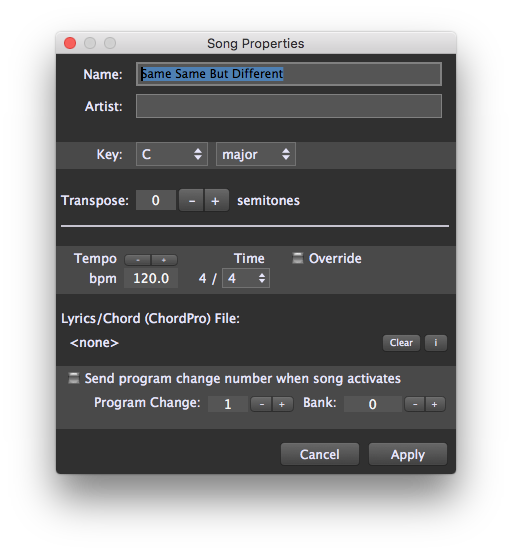
Name – The song name.
Artist – The artist who performed the song.
Key – Choose the key center and quality (major/minor) of the song from the drop-down menus. This value has no function other than displaying the key of the song for you.
Transpose – Enter a transpose value in semitones using either the + (plus) and – (minus) keys or by typing the value directly into the field.
Tempo – Sets a tempo for the song. Check the Override box to make this tempo active.
Time (signature) – Set the desired time signature for the song by clicking on the numerator and entering a value, and choosing a value for the denominator from the drop-down menu.
Override – When checked, this causes the song tempo shown here to overwrite the global tempo. Note that a tempo specified in the song part properties dialog, if enabled by its Override box, has higher priority and will override the song tempo.
Lyrics/Chord (ChordPro) File – A file in ChordPro format can be attached to the song in this area. When the song is selected, the attached ChordPro file will be displayed, if the Song Lyrics/Chords editor is already open.
NOTE: Files can be loaded only from the root directory specified in the Setlist/Song Settings tab of the Options dialog. The default path (on Mac OS X and Windows) is: ~/Documents/Gig Performer Song Lyrics-Chords. If the file you want to use is not in that directory use the File>Import ChordPro file command.
NOTE: A ChordPro document can only open automatically on song selection if the Song Lyrics/Chords editor is already open when the song is selected.

“i” (Information)button – Opens a dialog stating that ChordPro documents must be opened in the Song Lyrics/Chords Editor.
Clear button – Clears the field of any file that may be attached.
Send program change number when song activates – A MIDI program change number and bank can be set in this area using the +/- keys or by entering the value directly. When the song is selected, the program change number is sent out using the MIDI Device and Port selected in the Settings dialog.
Apply/Cancel buttons – When you are done editing, click the Apply button to keep the current settings and close the dialog, or the Cancel button to abandon all edits and close the dialog.