If you have a modern Intel processor, you probably have a Hyper-Threading Technology setting in your BIOS.
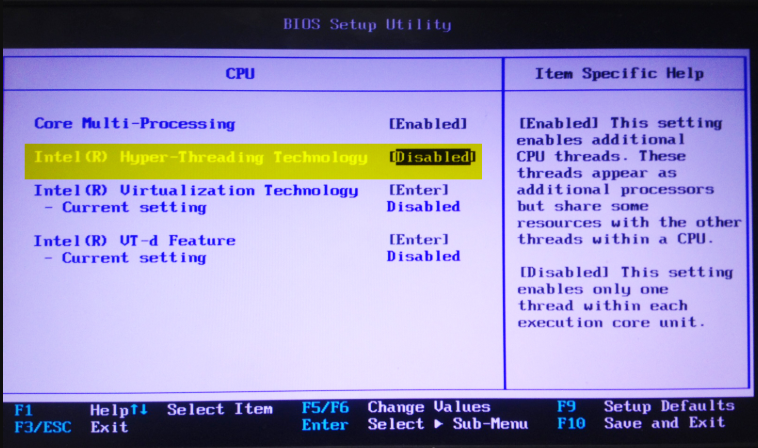
This technology delivers two processing threads per physical core of the CPU. Simply said, this means that your CPU core can run two tasks at once. This enables e.g. a two-core processor to process four tasks at once. Highly threaded applications can benefit from this technology, getting more work done in parallel, and completing tasks sooner.
However, in many circumstances disabling hyper-threading can bring about improvements in audio performance, so some experimentation here may be necessary to see which setting provides more performance for your audio setup.
The main reason that this technology often doesn’t work well in audio applications, is that two intensive audio tasks run on a single CPU core, instead of two separate cores, which results in a significant loss of performance, especially at very low latency levels.
Experiment with this BIOS setting to see which option works better on your own audio setup.