PCs and laptops with preinstalled Windows often come with many unnecessary applications which can be removed with no consequences. Such products include third-party security software, various trial applications and so on. These applications may already be running in the background and consuming RAM and CPU cycles. Owners of some brand-name PCs and laptops are familiar with this and here is a typical example from one such brand:

Make yourself familiar with all the installed software on your computer to determine which applications can be safely removed. We recommend creating a system backup before you start removing unnecessary software from your PC. Such software might include various download managers, “app explorers”, support assistants, etc.
Use the Win key + X combination to open the Quick Access Menu and select Apps and Features.
The Apps & features window appears though which modern UWP apps (formerly Metro apps) and unwanted traditional desktop applications can be removed, see (1):
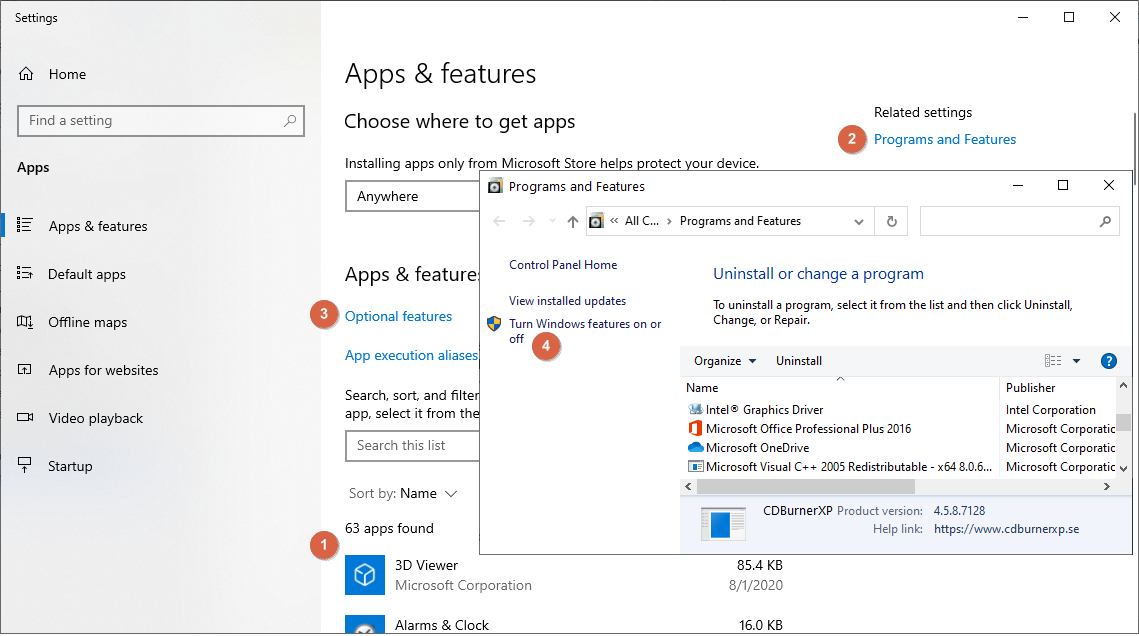
Remove UWP apps you do not use here, such as: 3D Viewer, Mail and Calendar, Microsoft Solitaire Collection, Mixed Reality Portal, Skype, Snip & Sketch, Weather, Xbox Console Companion, Xbox Live, Voice Recorder, Movies & TV, Paint 3D, One Note, Feedback Hub, and Groove Music.
Some of these applications cannot actually be uninstalled, such as Your Phone, so instead click on each of them, select Advanced Options, and under App permissions -> Background apps click the toggle button to show Off. You do not want these applications running in the background:
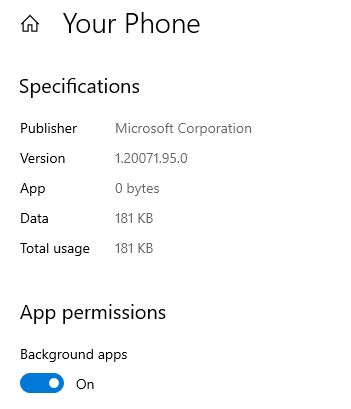
Click on Programs and Features (2) to open the control panel applet Programs and Features, where only desktop applications can be removed; remove all unnecessary applications, e.g. various cloud storage applications, if you do not use them. Be careful not to remove important applications and libraries such as Microsoft Visual C++ Redistributable as these are necessary for running your audio software.
Make sure you understand the purpose of specific applications and/or are certain you do not need them before actually removing them.