Look at the screenshot from the previous section where Apps & features are shown: (3) and (4) are places where you can list features on your Windows 10 operating system. Here is a side-by-side view of these windows:
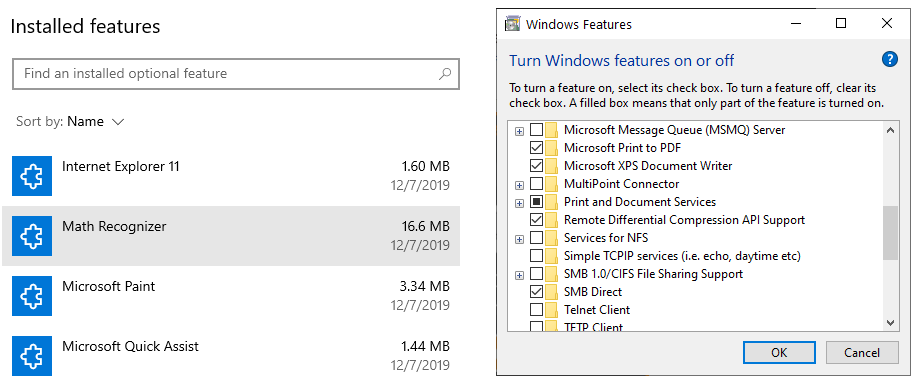
Look on the left window and remove all installed features you do not need; for example, you may not need the Math Recognizer, a feature for recognizing handwritten math expressions, on your audio computer. On the right window, you can safely delete the Microsoft XPS Document Writer. XPS was intended to be a competitor to Adobe PDF, but due to widespread acceptance of the PDF format, XPS remains unused by most people.
Make sure you understand the purpose of these features before removing them.
To access Optional features on Windows 11, click on the Start button, type in "Optional features" and then click on the Optional features setting.
From that window you can access the Windows Features window - just click More Windows features under the Related settings.