As we already mentioned, many brand name PCs and laptops come with pre-installed software that may update drivers, BIOS, firmware or change system settings. Examples include Lenovo System Update and Lenovo Vantage.
Although these applications may save time and effort by helping to automate the process of finding and installing the latest drivers, BIOS, and other applications to optimize the performance of your system, like other updates, they may break things and cause latency issues and audio glitches with your audio setup.
Carefully review these settings and disable Auto updates:
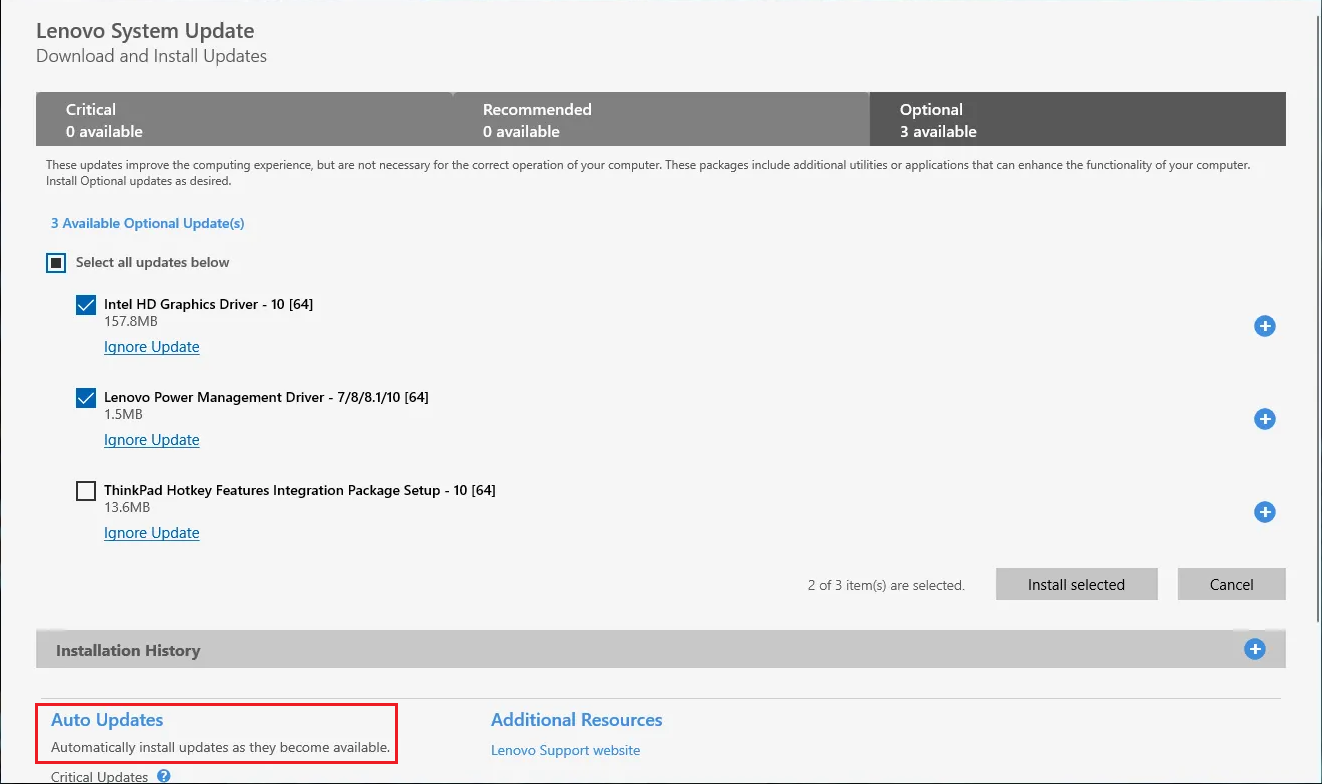
The same applies to applications like Lenovo Vantage, since they may also update your drivers, install system updates or reconfigure your Windows settings:
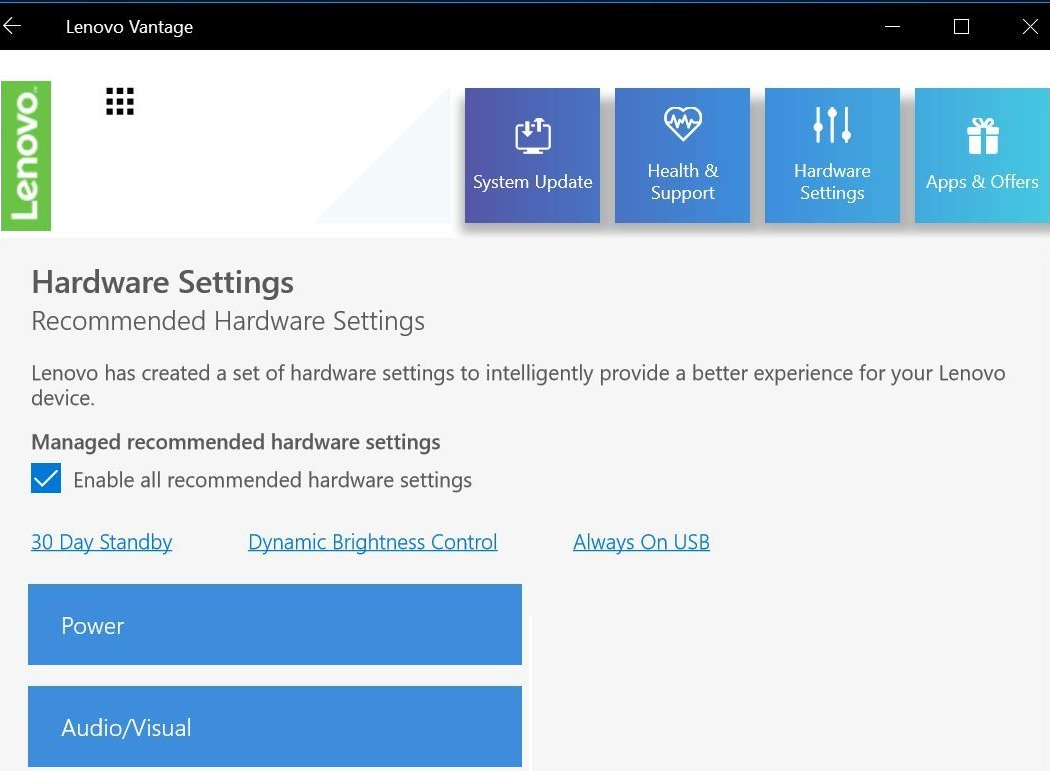
Make sure that recommended hardware settings are not enabled, and review the automatic update settings.
Make yourself familiar with your pre-installed software to see if there are any applications that may perform automatic firmware or driver updates or can apply various hardware and system settings.
It is critical for your live performance and glitch-free audio processing to have these applications under control, since they can impact the overall stability and performance of your PC.