We do not recommend updating your audio software or plugins while you are on tour or if you are about to perform live. The best practice is always to test your audio setup after you update your audio software and allow a few weeks of testing before performing live.
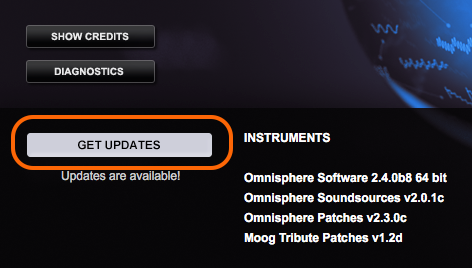
Above is shown the Omnisphere Smart Update system.
If you are about to perform live and your audio plugin host Gig Performer notifies you that a new version is available, we strongly recommend that you postpone the update until your gig or tour has ended. Gig Performer updates are tested thoroughly before they are released so problems with new releases of Gig Performer are very rare. However, it could be that a plugin that used to work properly with an older version of Gig Performer doesn’t work with a newer version of Gig Performer simply because the plugin itself has a bug that only manifested itself with the newer version. Review the update settings in Gig Performer:
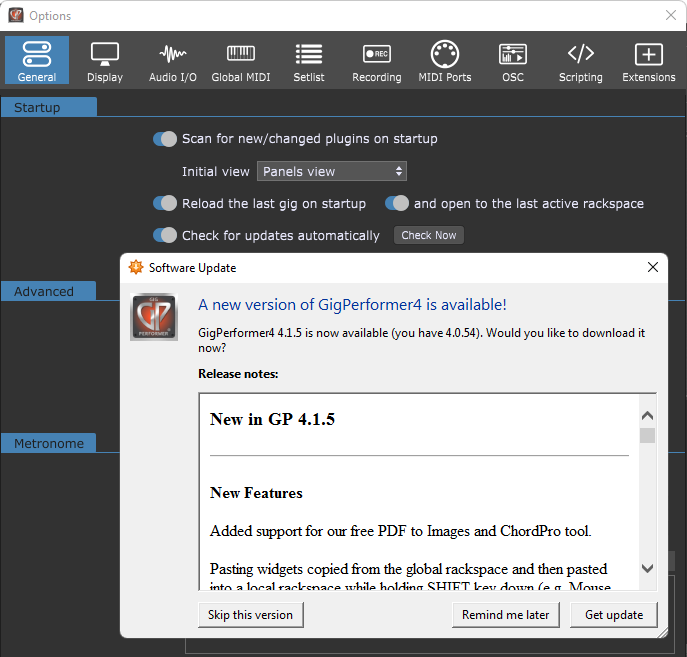
We also recommend that you postpone audio driver or firmware updates for your audio hardware while you are on tour. Check your manufacturer's documentation to see if there are settings for automatic updates of your ASIO drivers, or firmware.