The Locations tab appears when the Locations... menu item is chosen in the Options menu:
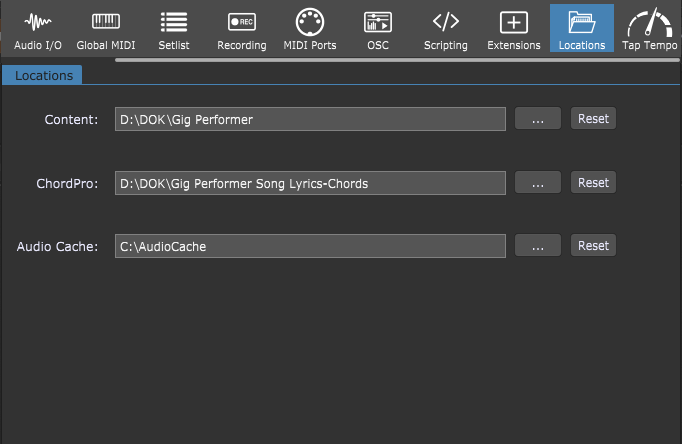
This screen allows you to change three different locations.
Content - this is the main (root) content folder of Gig Performer folder structure. In this chapter you can see the default file locations in Gig Performer, and this main folder is easily accessible through Window -> Open Content Folders.
ChordPro - changing the location of the root folder that contains ChordPro files is also supported. Note that The Chords/Lyrics Editor can only open ChordPro files in this folder. Refer to the ChordPro chapter for more information.
Audio Cache - this is the folder where your Streaming Audio File Player cached files are stored. If you change this location, you can delete the old location to save disk space.
"…" button - opens a dialog for locating the folder you want to designate as the root folder.
Reset button - reverts any user-defined folder path to the Gig Performer's default.
Note: Changing the default location does not move files from the corresponding sub-folders to the new ones. Certain features such as favorites, presets, and saved widget curves, will be unavailable until you relocate their files to the new location.
Audio files search path - in this list, you can specify search paths for your audio files for the Streaming Audio File Player plugin. If the Streaming Audio File Player can't load your audio files, it will search for these audio files in the specified folder. Check the Recurse check box if you want to also search all sub-folders under the specified folder.
NB: if the audio file is not found in the original location, Gig Performer will look in those locations for the audio file. If the audio file is found in the new location, the new file name (i.e. complete path) will replace what was previously stored in the Streaming Audio File Player configuration. Therefore, next time you load the gig file, it will first load audio files with that new path rather than searching again.