Clicking on Window -> MIDI Assignments opens the MIDI Assignments List window:
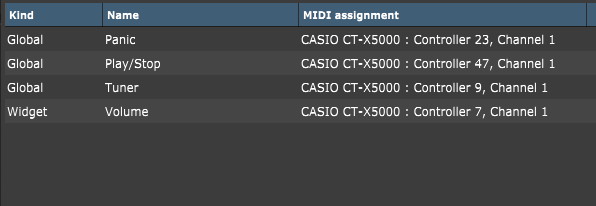
This window displays the information from the Global MIDI Assignments section in the Global MIDI Options, MIDI assignments in Setlist Options, and widget MIDI assignments. If you are wondering why some note is not playing or some MIDI CC message doesn't seem to be working as expected, check this assignment list to make sure that you didn't accidentally assign the message to a widget, thereby preventing it from being passed through to a MIDI In block.
Note: double-clicking a line containing a widget (see the Kind column) opens the Widget Properties window for that widget.
Widget MIDI assignments are always displayed for the currently active rackspace (not all rackspaces in a gig file).
Note: mappings to physical controllers made in the Widget Properties inspector override Global MIDI Assignments.