The MIDI Channel Constrainer is the only plugin that isn't shaped rectangularly; this plugin provides a single MIDI input pin and a single MIDI output pin:
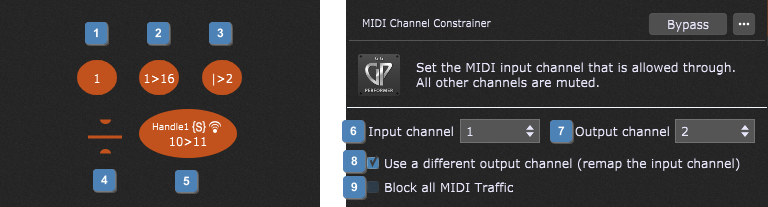
The MIDI Channel Constrainer allows you to set the MIDI input channel that is allowed through, remap the input channel, or block all MIDI traffic that goes through this plugin.
1.Input channel is the same as the output channel - this is the default setting for all MIDI Channel Constrainer plugins and this is how they look like when you insert them onto the design surface.
2.Input channel is remapped - X > Y (in this case 1 > 16) indicates that option (8) is activated and the input channel is remapped to a different output channel.
3.OMNI input channel is remapped - "|" indicates that OMNI input channel is selected; it must be remapped to the desired output channel.
4.MIDI traffic is blocked - selecting the option (9) in the plugin's window causes this plugin to change its visual representation.
5.Elliptic shape - when advanced features OSC and/or GPScript (available in Gig Performer Pro) are activated for this block and with a defined handle name, this plugin adjusts its shape to include that information.
6.Input channel - this plugin provides 16 input channels and a OMNI input. By default, the input channel is the same as the output channel. This channel is allowed through and all other channels are muted.
7.Output channel - ticking the option (8) allows you to remap the input to the specified output channel (1 - 16).
8.Use a different output channel - tick this check box if you want to remap the input to a different output channel.
9.Block all MIDI traffic - when selected, all incoming MIDI events to this plugin will be blocked.
MIDI Channel Constrainer parameters
The following parameters are available for this plugin:
•InputChannel - allows you to change the input channel (1-16).
•OutputChannel - allows you to change the output channel (1-16).
•BlockAll - allows you to pass through or block all MIDI traffic.
•RemapChannel - toggles remapping the input channel.
•OmniMode - toggles the OMNI mode for the input channel.
Check out this blog article to learn more.